How to Forward SMS to Another Number Automatically: 7 Ways
Forward text messages to another phone automatically, ensuring important SMS texts reach the right person on time and never miss any crucial updates again.
Author: Abhilash Dama
Forward text messages to another phone automatically, ensuring important SMS texts reach the right person on time and never miss any crucial updates again.
Author: Abhilash Dama
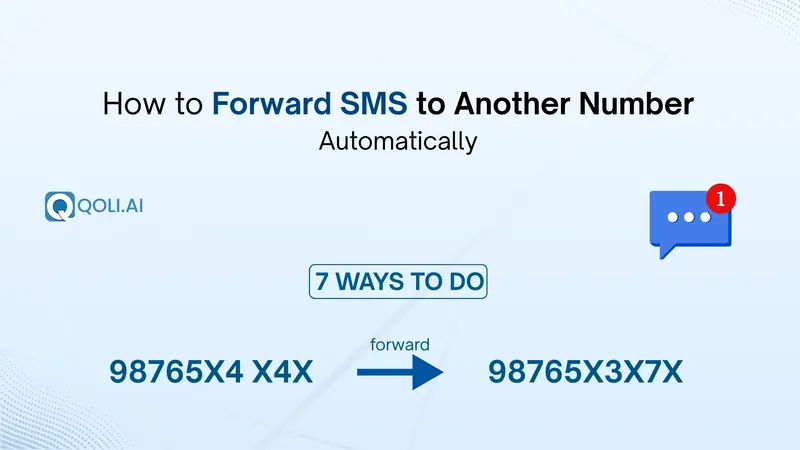
Picture this: you’re stuck in a busy office meeting when the delivery guy calls. The OTP needed to confirm your order is on your phone. You don’t have time to call a friend to tell them the code, and you just want to quickly forward the SMS to the person picking up your order, but you don’t know how.
This is where knowing how to forward SMS to another number comes in handy. With automatic SMS forwarding, important text messages like OTPs can reach the right person instantly, saving you the stress.
In this blog, I’ll walk you through 7 simple ways to forward SMS messages, whether it’s on Android, iPhone, or even sending messages to email, WhatsApp, or CRMs like Salesforce and HubSpot. By the end, you’ll be able to ensure your important messages are always delivered, no matter how busy your day gets.
SMS forwarding is the process of automatically sending incoming text messages from one phone number to another. Instead of manually copying and sending messages, SMS forwarding ensures that your messages reach the intended recipient without delay.
According to Tatango, 90% of SMS marketing messages are read within 3 minutes of being received. This rapid read rate underscores the effectiveness of SMS as a communication channel, especially for time-sensitive information like delivery OTPs.
There are several ways to forward SMS messages depending on your device or platform. Some methods are quick and manual, while others let you forward messages automatically.
Let’s break down 7 practical approaches so you can ensure important texts reach the right person without delay.
Sometimes, the simplest way to forward text messages to another is by the classic copy-paste method. This works on almost any phone, be it iPhone or Android, and doesn’t require installing any SMS forwarding app.
Steps to Forward Your SMS:
For Android users, forwarding messages can be easier than copy-paste thanks to built-in features and apps. Whether you want to forward text messages automatically or occasionally, Android offers multiple options.
Manual Forwarding on Android:
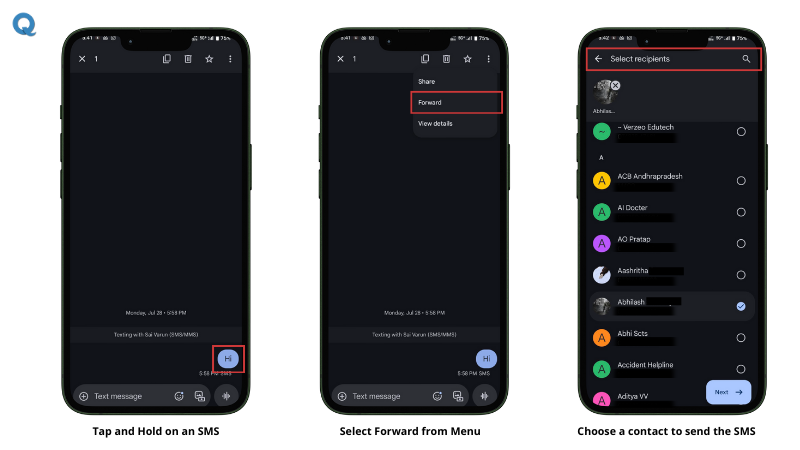
This method is useful if you occasionally want to forward a message without extra apps.
Automatic SMS Forwarding on Android:
For frequent needs, like verification codes or work notifications, you can automatically forward messages using a sms forwarder app. Here’s how:
You might like this: How to Recover Deleted Text Messages on Android Easily
Some mobile carriers in India let you forward your text directly through your phone system by dialing special SMS forwarding codes. This works like SMS auto-forwarding without the need for an app.
For Jio, Airtel, and Vi (Vodafone Idea) users
*21*<10-digit destination number>###21#How to use these codes:
<10-digit destination number> with the number you want to forward messages to
another device.Along with SMS forwarding, there are also step-by-step guides on call forwarding that might be helpful. You can explore them below:
If you’re using an iPhone, Apple has a built-in SMS forwarding feature that lets you also forward messages to your other Apple devices, such as an iPad or Mac, without using third-party apps. You can forward text messages automatically once it’s set up, which is great if you want to manage text messages from your iPhone while using another device.
Manual Forwarding on iPhone:
Automatic Text Forwarding with iPhone:
Now, messages can be forwarded instantly to your chosen Apple device, making it easy to manage your personal phone and work phone together.
Forwarding texts to your email can be a great way to store important messages, share details with your team, or manage communications when you can’t check your phone. This can be done manually or through an app on Android or iPhone.
Manual Forwarding to Email:
If your goal is to forward just a few texts, the process is almost identical to the copy-paste method :
Automatic Forwarding to Email:
Most phones don’t have a built-in option to send text content to email automatically, but you can use a SMS forwarder app to make it happen. The setup steps are the same as in the Android and iPhone automatic forwarding sections, just replace the phone number with your email address in the destination field.
After learning how to send content to an email address, the next step is sharing it through messaging platforms like WhatsApp. This is useful if the recipient primarily uses WhatsApp instead of regular texting, or if you want to keep all correspondence in a single app.
Steps to Send Manually:
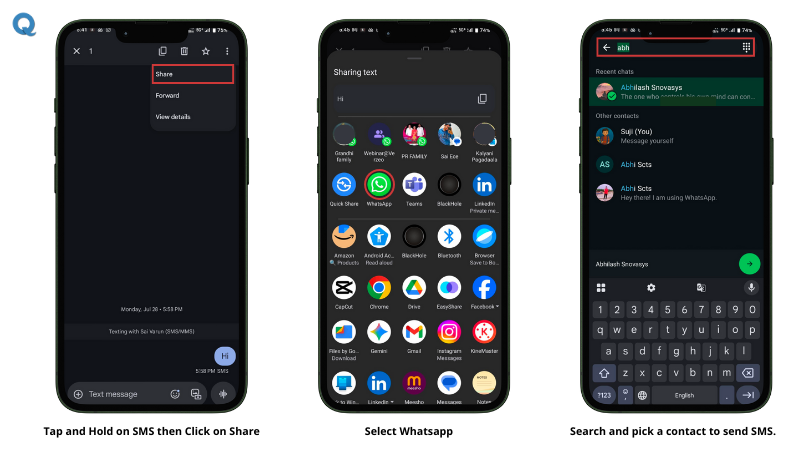
Automating the Process:
While there’s no direct built-in feature to send incoming texts to WhatsApp automatically, you can use a compatible app that supports multiple destinations. During setup, simply choose WhatsApp as the delivery method instead of another number or email.
If you manage customer interactions, it can be useful to forward the message directly into your CRM so all conversations are stored alongside contact records. Whether you’re using an Android phone or an iPhone, you can capture texts in platforms like HubSpot or Salesforce through simple email logging or app integrations.
Salesforce allows you to capture text messages from your Android or text messages on an iPhone directly into customer records. There are two main approaches:
Email-to-Salesforce:
Related Reading: Best Call Recording App for Sales Teams (Text Message Monitoring Included)
Integration via a messaging tool:
Some SMS apps integrate directly with Salesforce. After linking your account, you can automatically forward incoming content from your phone to another Salesforce record without extra steps. This is handy if you also want to send text messages to a teammate and log them at the same time.
HubSpot supports two main routes to capture texts:
1. Manual email logging:
2. Automatic App Integration:
Yes, but it requires using a third-party cross-platform service, Apple’s built-in forwarding only works when sending messages from your iPhone to other Apple devices. To forward texts from an iPhone to another phone (like an Android), you’ll need a tool that bridges both ecosystems.
How it works:
While it’s convenient to forward the message to another person or device, it’s equally important to do it securely, especially when dealing with sensitive information like OTPs, business updates, or private conversations.
Here are some key safety tips:
Suggested: Suspected Spam Meaning Explained: Avoid the Hidden Dangers!
Whether for work or family, knowing how to forward sms to another number automatically keeps you connected. From text messages on an iPhone or Android, to bridging iPhone and Android devices, the right method makes it quick and easy.
Android users can also use an SMS app to automatically forward SMS from one phone to another, while iOS users can forward between iPhone to another or iPhone to other iOS devices. Some tools even send messages directly to email, WhatsApp, or your CRM.
Forwarding isn’t just about moving a message, it’s about making sure it reaches the right person at the right time.
If you found this guide helpful and want more tips on smart communication tools, check out our website for more guides, tutorials, and tips just like this.