How to Recover Deleted Instagram Messages: (Fast & Safe Methods)
Discover how to recover deleted Instagram messages easily. Explore top methods, tools, tips, and real-time ways to retrieve lost chats on Android or iPhone.
Author: Sujith Grandhi
Discover how to recover deleted Instagram messages easily. Explore top methods, tools, tips, and real-time ways to retrieve lost chats on Android or iPhone.
Author: Sujith Grandhi

Accidentally deleted a chat on Instagram? Or maybe a message just disappeared, you’re not alone. Thousands of users delete messages by mistake every day. Maybe it was an important DM, a proof of conversation, or just a chat you weren’t ready to lose. Whatever the case, you’re probably wondering: Can you recover deleted Instagram messages?
Good news: Yes, you can, and in most cases, it’s easier than you think.
Whether you're using Android, iPhone, or desktop, there are smart ways to bring those chats back. From Instagram’s official data download tool to device backups and hidden notification logs, this guide covers fast and safe methods that actually work in 2025.
Let’s dive in and help you recover deleted Instagram messages, without wasting time or risking your account.
Yes, you can but with a few important realities to keep in mind.
When you delete a DM on Instagram, it disappears from your chat. But that doesn’t always mean it's gone forever. In some cases, it may still exist on the other person’s chat, in your notification history, or inside Instagram’s data archive
Instagram doesn’t have a “recover message” option, once deleted, it’s gone from your end, and Instagram won’t bring it back.
What Instagram Officially Says
Let’s clear up a common myth right away, Instagram does not offer any official way to recover deleted DMs from inside the app. Instagram has a “Recently Deleted” feature, but it only applies to posts, reels, and stories, not messages. So when someone deletes a DM, you won't find it in that folder. Instagram’s policy says that content in the “Recently Deleted” folder is automatically erased after 30 days, or within 24 hours if it’s a story that isn’t saved to your archive.
Instagram’s Help Center even confirms this. Once a direct message is deleted from your end, it’s gone from your chat list. And unlike WhatsApp or Gmail, Instagram doesn’t give you an easy way to undo that action.
So, what now? The good news is, while Instagram itself won’t recover your messages, there are still smart and safe methods that can help, some built right into your device, and others through official tools that Instagram actually offers.
Let’s explore what really works in 2025.
Even though Instagram doesn’t let you undo deleted DMs directly, there are still ways to get them back. Here are a few methods that can help you recover lost chats quickly and safely.
Let’s be real, once you delete a message on Instagram, it’s gone from your inbox instantly, and there’s no “undo” option inside the app.
But here’s the catch: if the chat was deleted recently, there’s a chance it still lives in your Instagram Data Archive. Instagram lets you download a copy of your account activity, which may include message content, depending on when you make the request.
Here's how to request it from the app:
Step 1: Open the Instagram app and go to your profile.
Step 2: Tap the menu icon (☰) in the top right corner and select “Your activity.”
Step 3: Scroll down and tap “Download your information.”
Step 4: Tap “Request a download.” If prompted, choose your Instagram account.
Step 5: Select the data you want (you can choose just “Messages” or leave all selected), then tap “Submit request.”
Step 6: Wait for Instagram to prepare your data. You’ll receive a download link once it’s ready.
Step 7: Tap “Download”, enter your Instagram password, and save the file.
Step 8: Open the downloaded .zip file and look for messages.json.
Important note: This method won’t restore messages into your DM inbox, but it lets you read the deleted content inside the data file. It only works if the message was still part of your account at the time you requested the data.
👉 Related Reading: Top 10 Instagram DM Settings Everyone Should Check
If you’re using an Android phone, there’s a clever trick that might just save your deleted DMs, your notification history.
Instagram notifications often include message previews, so if you saw the DM pop up on your screen before it was deleted, it might still be logged in your phone’s system.
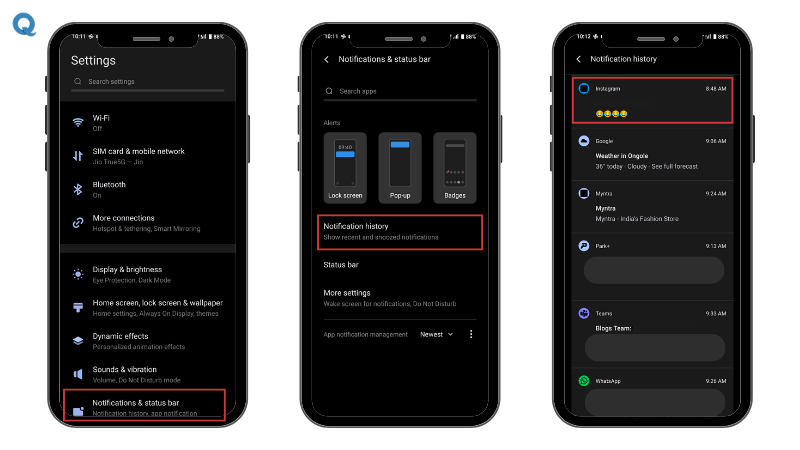
Here’s how to check it:
Step 1: Go to Settings > Notifications > Notification History (available on most Android 11+ devices).
Step 2: Turn it on (if not already).
Step 3: Scroll to see Instagram notifications and message previews.
Heads-Up:
But if you’re lucky, this could reveal that message you lost before it vanished from your chat.
👉 Also Read: How to Recover Deleted Text Messages on Android
If your Instagram messages are completely gone, deleted from both your app and device, there’s still one last option. Some third-party data recovery tools can scan your phone’s storage or cloud backup (like Google Drive or iCloud) to find old or deleted data, including messages. While results vary, some tools claim up to a 98% recovery success rate when scanning backups for deleted chats.
Not all tools are safe or legit, some can harm your device or steal data. So if you go this route, only use trusted, well-reviewed apps, and never enter your Instagram password anywhere outside the official app.
Important Note: Instagram doesn’t support or endorse any third-party recovery tool. These tools operate independently, and results are never guaranteed, using unknown software can be risky. Always go for well-known, trusted apps and never share your Instagram password with any third-party app, use with care.
Before You Try:
If your Instagram account is linked to Facebook, and you've turned on cross-app messaging, some Instagram chats might show up in your Facebook Messenger inbox.
This usually happens when you’ve messaged someone through Instagram but the conversation syncs across both platforms.
Here’s what to do:
If you regularly back up your phone using Google Drive (Android) or iCloud (iPhone), there’s a chance your old Instagram messages are still saved in that backup, even if they’ve been deleted from the app.
But here’s the catch:
You’ll need to reset your phone and restore from an earlier backup, the one created before the messages were deleted. It’s a bit extreme, but if the messages were important, it might be worth it.
How it works:
Important Note: This will erase your current phone data and replace it with the older backup. So make sure to save anything important before you try this.
Query: How can I recover deleted Instagram messages, for police evidence?
Answer: Yes, you can try Instagram Data Download. It might include deleted messages if they were backed up before they got deleted. If messages were present when you requested your Instagram archive, they may appear. Otherwise, only law enforcement with a court order can request data from Meta.
As a parent, it’s hard to protect your child from what you can’t see, that’s why real-time message monitoring matters. With Qoli, you don’t need to worry about what’s being sent, deleted, or hidden, every message is visible as it happens, giving you instant clarity without invading their space. It’s not about control, it’s about calm, connection, and confidence.
And Qoli goes beyond messages. You also get access to call logs, call recordings, screen monitoring, app usage, live GPS location, app blocking, media tracking, and more, all in one easy dashboard. Whether you're guiding screen time or simply staying informed, Qoli helps you stay one step ahead with peace of mind.
Losing Instagram messages can be annoying, especially when the chat holds something important or personal. But with a few smart habits, you can prevent this from happening again. Here are some practical ways to protect your messages and keep your peace of mind.
1. Enable Message Backups (Manually)
Instagram doesn’t auto-backup your DMs, but you can do it yourself. Every once in a while, download your data from the "Your Activity" > "Download Your Information" section, it takes just a few minutes and saves a copy of your messages, photos, and more.
2. Keep Conversations Archived (Instead of Deleting)
If you want to clean up your inbox without losing chats, consider muting or archiving instead of deleting. This way, the messages stay saved, and you can access them anytime later.
3. Use Instagram on One Primary Device
Switching devices too often without backups can lead to data loss. Try to stick with one primary phone, or always make sure your account is synced properly with cloud backups (especially for Android devices).
4. Avoid Using Unofficial Apps
Some third-party tools claim to help with message backup or recovery but often put your account at risk. They might even lead to account bans or data leaks. Stick to the official Instagram app and trusted platforms only.
5. Use Parental Monitoring Tools Like Qoli (For Parents)
If you’re a parent managing your child’s safety online, real-time monitoring tools like Qoli can help you stay aware without invading their space. It helps you track deleted chats, monitor screen time, view call logs, and more, giving you peace of mind and security.
6. Link Facebook & Instagram Properly
For linked accounts, some messages get mirrored through Messenger, having this properly set up might help retain chats on both sides.
7. Keep Instagram Updated
Instagram sometimes rolls out features or bug fixes that impact data handling, keeping the app updated helps avoid unexpected message bugs.
Losing messages on Instagram can feel like they’re gone forever, but that’s not always the case. From checking your data download to using notification history or backups, there are several ways you can try to recover deleted Instagram messages.
While no method is 100% guaranteed, knowing your options puts you in control. And the best part? A few smart habits, like enabling notifications and backing up your phone, can save you from losing important chats again. Because when it comes to Instagram chat recovery, being prepared is your best option.
In the end, it’s not just about recovering what’s lost, it’s about staying informed, staying prepared, and keeping your messages within reach.
Thank you for reading!