How to View Text Messages Sent and Received on Any Phone
Check sent, received, or deleted messages easily. Track SMS status, view message history, recover old texts, get full control of your texts with smart tools.
Author: Sujith Grandhi
Check sent, received, or deleted messages easily. Track SMS status, view message history, recover old texts, get full control of your texts with smart tools.
Author: Sujith Grandhi
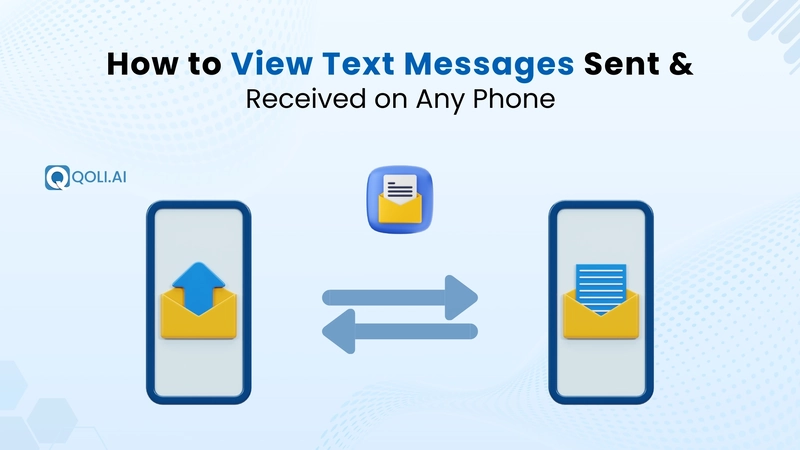
Texting is part of our everyday life, around 23 billion SMS messages billions of text messages are sent globally each day, about 270,000 per second. But what if you need to check a message you sent last week, or make sure a message was really received?
Whether you're trying to recover deleted SMS, check your own text history, or keep an eye on your child's messages, it’s useful to know how to view messages sent and received.
In this guide, you'll learn simple ways to view texts on Android and iPhone, on your phone, from backups, or online. Plus, discover how to monitor messages smartly with Qoli.
Let’s get started.
In 2025, about 5 billion people, roughly 65% of the world’s population, send and receive text messages regularly. Texting is part of your daily routine, and sometimes you just need to check your message history fast. Whether you're tracking a sent SMS, checking for replies, or searching through old messages, here’s how to do it clearly and easily.
Every Android phone comes with built-in Google apps, including the Messages app. This app keeps a full record of your sent and received text messages.
This is the fastest way to check messages, even the latest one.
The default SMS app (like Google Messages or Samsung Messages) is used by the majority of Android users to manage message history and check SMS status.
If your Android phone is backed up to your Google Account, you can restore and recover deleted SMS during device setup.
Here’s how it works:
This method lets you recover deleted messages and view both sent and received texts, but it only works during device setup, not after.
Want to check your text messages on your computer? Google Messages Web lets you sync your SMS and read them directly from any browser.
Here’s how to do it:
Once paired, you’ll see your full text message history, just like on your phone.
Finding old text messages on Android is simple, as long as they haven’t been deleted or replaced by new data. Just open your default Messages app and scroll through the conversation history. You can also use the search bar at the top to type keywords, contact names, or specific phrases. If you’ve backed up your messages using Google Drive or a third-party SMS backup app, you can restore deleted messages from there too.
Apple’s iMessage and SMS system stores your full message history right on the device, and even in iCloud (if enabled). Here’s how to access both current and past messages on your iPhone.
You can view your complete iMessage and SMS history right from your iPhone:
This is the easiest way to see your text history without needing backups or third-party tools. If the message is still on your phone, you’ll find it here.
Accidentally deleted messages on your iPhone? You can still recover and view them if your iCloud backup was enabled before deletion.
Here’s how to restore text messages from iCloud:
Once restored, open the Messages app, your previous conversations should be back.
Important: You can’t view your message content directly from iCloud.com. It only shows data like contacts, photos, and notes.
However, your iCloud backup keeps messages until you turn off backup or delete the backup file.
Most carriers like AT&T, Verizon, and T-Mobile keep basic message records, such as the time, date, and numbers, but not the actual message content. You can log in to your carrier account to see message logs, but not the full texts. For example, Verizon lets you export message history, but not the content. To get full messages, you’d need a court order or legal request. In short, carriers may show you when and to whom a message was sent, but not what was said.
Also Read: How-to Check Call History of ANy Number
Yes, you can check text messages from another phone, but only under legal and ethical conditions, like monitoring your child's phone, managing a family account, or with clear consent. Here are the most effective and commonly used methods:
1. Using the Same Apple ID or Google Account:
2. Monitoring Apps (Like Qoli):
With parental control or monitoring apps, you can see sent and received texts, even deleted ones. These apps let you track incoming, outgoing, and even deleted texts and conversations in real-time. You can monitor chats remotely through a secure dashboard and get alerts for suspicious activity.
3. Carrier Account Access:
Some mobile carriers allow you to view message records (time, date, and numbers) if you’re the account owner.
Best Advice:
Always ensure you have legal rights or consent before accessing someone else’s messages. Unauthorized access may be illegal.
Qoli is a smart parental control tool that helps you monitor text messages without needing direct access to the child’s phone. It tracks all incoming and outgoing texts, even deleted ones, and displays them in your secure dashboard.
This makes it easier for parents to stay informed about who their child is talking to and what kind of messages they’re receiving. Qoli works quietly in the background, so kids don’t feel watched, but you still get peace of mind. It’s a safe, reliable way to protect your child from online threats, cyberbullying, or unwanted contacts while respecting their personal space.
Qoli offers much more than just SMS tracking.
Key features include:
These all-in-one features give you control, visibility, and peace of mind, without invading trust.
Many Android users don’t realize their messaging app can show SMS status updates. In apps like Google Messages, you’ll notice small checkmarks below your message.
To enable this, go to your Messages app settings, find “Chat features,” and turn on the read receipt option. Keep in mind that not all messaging apps or carriers support this feature.
Text messages are more than just words, they carry reminders, emotions, and important info. Whether you use an Android phone or an iPhone, knowing how to check your SMS status, view message history, or recover deleted texts puts you in control.
From default apps like Google Messages and Samsung Messages to iCloud backup options on iPhones, every phone gives you tools to track your message activity. You can check if a message was sent or received, find your last message, or even bring back messages you thought were gone.
Managing your messages is easier than ever, and with the right steps, you’re always in charge of what’s sent, received, or saved. Choose the method that fits your needs best, and stay informed, connected, and secure.
Now you know how to check text messages on any phone with ease, Thanks for reading!