How to Check jio Call History of a Number Online for Free
Learn how to get and check call history in jio number via the MyJio app, Jio website, or email. Access call usage details and itemised bills easily!
Author: Asif Shaik
Learn how to get and check call history in jio number via the MyJio app, Jio website, or email. Access call usage details and itemised bills easily!
Author: Asif Shaik
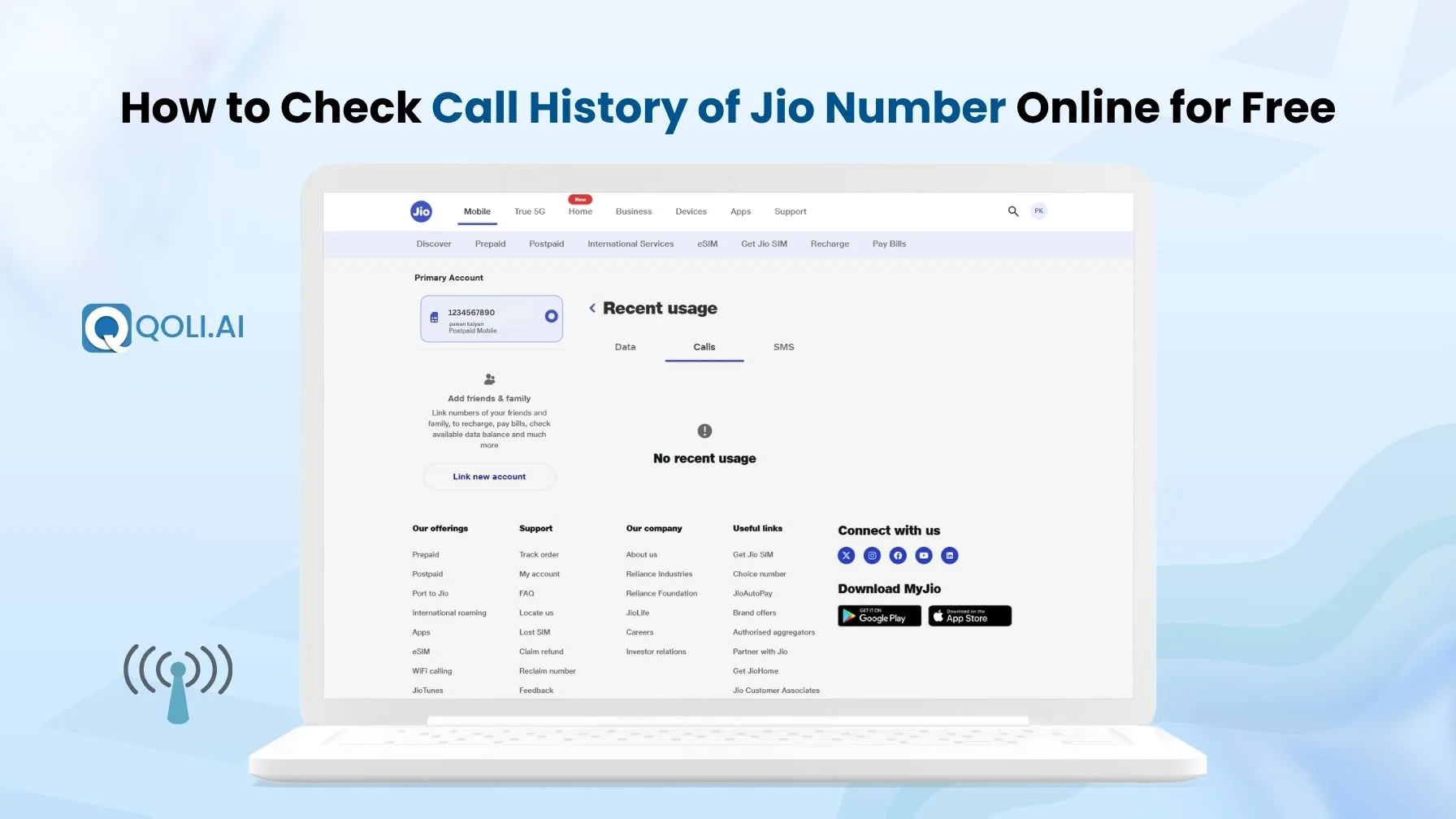
Want to see who you called last week from your Jio number or how many minutes you spoke yesterday? You don’t need to go anywhere or pay anything. You can easily check Jio call history online for free, whether you're using your phone or laptop. With just a few simple steps, you can access your call history via Jio's official website or the My Jio app.
Here’s how you can access your Jio call history details in the easiest way possible.
Before you jump in to check the call history, here are a few things you should keep in mind. It'll save you time and avoid any confusion later.
What You’ll Find in Your Jio Call Logs:
Alright, now that you know what shows up in your call history and what doesn’t, let’s get straight into the easiest way to check it, using the MyJio app.
If you already have the app on your phone, you’re halfway there. And if you don’t, no worries, it only takes a minute to install. Just head to the Play Store or App Store, download and install the MyJio app, and log in using your Jio number.
Once you're in, here’s exactly what to do depending on whether you're on prepaid or postpaid.
1. Open the MyJio app
2. Log in with your Jio mobile number and the OTP you receive
3. From the homepage, tap on data usage.
4. You’ll now see a full list of calls: number, duration, time, and call type
You can scroll through your past numbers dialed and even filter by day if you're looking for something specific. It's simple, fast, and way more organised than your regular phone dialer.
If you’re not a big fan of apps or just prefer using a bigger screen, checking your call usage details on the Jio website is another simple option. It’s basically the same you'd get on the app, just laid out in a cleaner, web-based format.
So if you’re already at your desk or using your laptop, here’s how to do it in a few clicks.
1. Go to the official Jio website: jio.com
2. Click on the ‘Sign In’ button at the top right corner
3. Choose ‘Mobile’ and enter your Jio number on your smartphone.
4. You’ll get an OTP, enter it to log in
5. Once you’re in, click on ‘My Usage’
6. Select ‘Calls’ tab to view call history
Just like the app, you’ll see the call usage history like number, time, specific dates, and duration of calls
Okay, let’s say you tried it via the MyJio app and the Jio website, but for some reason, the details you need aren’t showing up. Maybe you need an older record, or maybe you’re trying to download your call history for work or personal reasons. In that case, there's a simple, old-school way to get your Jio call history: just send them an email.
Yes, really. It still works, and it’s free.
Here’s what you need to do:
1. Open your email app and compose a new mail
2. Send it to: [email protected]
3. In the subject line, write: Request for Call History – [Your Jio Number]
4. In the message, clearly mention:
5. You may be asked to attach an ID proof (like Aadhaar or PAN), especially if the data you're requesting is more than a few months old
Usually, you’ll receive your call history in 2 to 4 working days from Jio customer support. If they need more time or any extra details, they’ll reply asking for it. Once verified, they might send you the log file as an email attachment or a secure link to download it.
This method is super helpful for various reasons, like:
Now, if you’re a Jio postpaid user, there's actually a much easier way to get your full call breakdown without even sending an email. It’s all inside your monthly bill, you just need to know where to look.
So let’s move into that...
Alright, this one’s only for postpaid users, but if you’re on postpaid, you’re lucky, because Jio sends out something called an itemised bill every month. And guess what? That bill contains your phone call history, broken down by number, time, and duration.
You don’t have to request anything manually, just download your detailed call statement, and everything’s already there.
Here’s how to make sure your e-bills are active:
Once that’s done, your future bills will include your complete call usage for the month.
If you're using an Airtel or Vi (Vodafone Idea) SIM and need to view your call history, I’ve put together step-by-step blogs for both. Check them out below:
If you’re tired of switching between apps or waiting for Jio to sync your call details online, Qoli gives you a much faster way, where you are able to view your recent call history in one place. Whether you’re using Jio, Airtel, or any other SIM, Qoli provides a detailed call list directly from your phone and keeps them cleanly organised.
And yes, it works instantly. You open Qoli, and your call records are right there, sorted, simplified, and easy to understand.
Key Details Qoli Shows You:
No need to wait for itemized bills or email replies. If you just want a quick look at your call activity, Qoli is made for that.
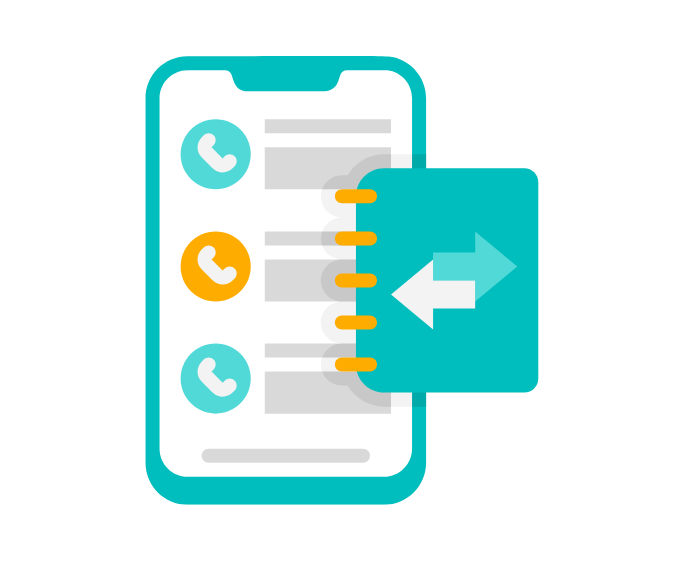
Okay, so you’ve followed all the steps, you opened the app, logged into the site, maybe even tried downloading your bill, but for some reason, your Jio call history just isn’t showing up. Don’t worry, it happens more often than you think.
Let’s fix it together.
There could be various reasons why nothing’s appearing, even though you’re sure you made calls:
Here’s what you can do:
And yes, it’s okay to be a little annoyed, tech isn’t perfect. But 9 out of 10 times, one of the above fixes works, and your past call logs come back just fine.
Alright, so now you know how to check Jio call history through the MyJio app or website without getting stuck or confused. You’ve got a few different ways to do it, and none of them take more than a minute once you get the hang of it.
If something doesn’t show up right away, just take a breath and try again. Most of the time, it’s a simple login issue, or the app needs a quick refresh. Nothing too technical. Just follow what works for you, and you’ll be good.