How to Find a Lost Mobile Using IMEI Number | IMEI Tracker
Find your lost phone using IMEI! Use the CEIR IMEI tracker to locate your mobile phone. Track any mobile, find your stolen phone using IMEI number.
Author: Sujith Grandhi
Find your lost phone using IMEI! Use the CEIR IMEI tracker to locate your mobile phone. Track any mobile, find your stolen phone using IMEI number.
Author: Sujith Grandhi
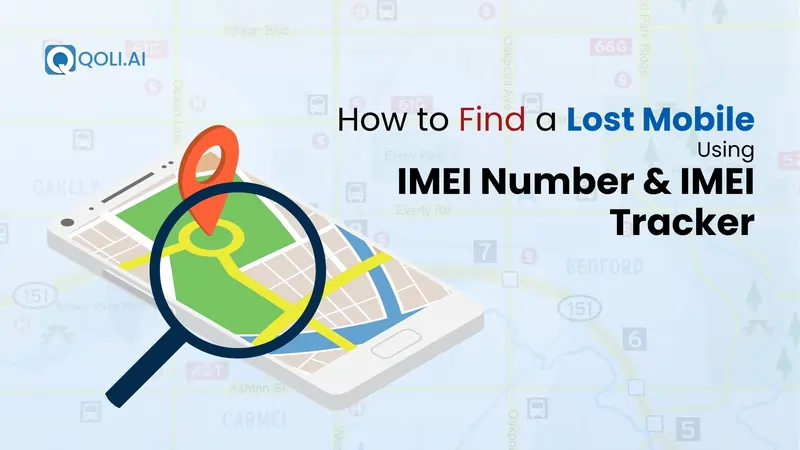
You lost your phone. And now you’re stressed, angry, confused, and maybe even scared. It’s normal. Most people feel the same way when their phone suddenly disappears. I know because I’ve seen this happen many times.
In fact, every year, thousands of people lose their phones. In Delhi alone, over 3.4 lakh phones were reported lost or stolen in 2023. And only a tiny fraction ever came back to their owners.
It hurts when you lose your phone because it holds your messages, photos, and everything that matters. But if you still have the IMEI number, you have one chance left to find your lost mobile using the IMEI number. I want to help you use that chance wisely.
In the next few minutes you will know what to do right now, so you can act fast and increase your chances of getting the phone back.
IMEI full form in mobile is International Mobile Equipment Identity.
IMEI is a 15-digit number that works like your phone’s fingerprint. Every mobile device in the world has a unique IMEI number, and no two phones ever share the same one.
For example, here’s how an IMEI number looks:
359759087659321
You’ll usually find this number:
IMEI number becomes super useful when your phone gets lost or stolen. Because with just the IMEI, your device can be blocked, tracked, or marked as unusable, even if someone changes the SIM card.
This is probably the first question that comes to your mind after losing your phone, “Can I find my phone’s location just by using the IMEI number?”
The short answer is… Yes, but not by you directly.
IMEI is like your phone’s Aadhaar card - unique, unchangeable, and traceable, but only by authorized systems like:
So, you can’t just type your IMEI into Google and find your phone.
But what you can do is:
Once your IMEI is reported, the system can detect if someone tries to use your phone with any SIM in India.
I’ll explain the exact steps in the next section. Just keep your IMEI number ready.
If your phone is lost or stolen, your IMEI number can help track phone, but only if you follow the right process. Here’s exactly what you need to do:
You’ll need your 15-digit IMEI number.
If you’ve already lost your phone and don’t know the IMEI number you can still find your IMEI number from:
Also check here if you don’t have the phone’s original box
Go to https://www.google.com/settings → Sign in → Click on “Devices”
Log in to your Apple ID at https://appleid.apple.com → Devices → Select your device → Find IMEI
The first official step is to file an FIR (First Information Report) at your nearest police station.
Once you have the IMEI and the police complaint, now use the CEIR (Central Equipment Identity Register) – a government portal that helps trace and block lost or stolen phones.
Here’s how:
Once submitted, your phone’s IMEI gets blocked across all mobile networks in India.
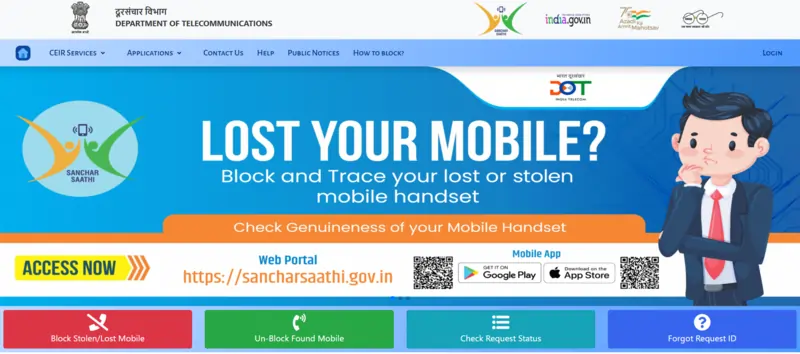
That means:
Even if someone inserts a new SIM into your phone, it won’t work.
After CEIR processes your request:
Usually, it may take a few days, but it’s the most official and safe way to track or recover your lost phone using IMEI number.
Once your IMEI is registered and blocked, CEIR or the police might reach out to you if your device is found.
Officials can find phone by IMEI number when it connects to any network.
Keep checking your registered email and phone number regularly for any update.
If you need help, call the CEIR helpline number at 14422 (India) for support with lost phone tracking and blocking.
You can’t directly track your phone’s live location using IMEI
But if you:
Then your lost phone becomes unusable for thieves and traceable for authorities.
It’s your best chance at recovering it.
Here’s exactly what you should do next and fast. These steps will help you protect your data, your money, and maybe even get your phone back.
This sounds simple, but just listen to me and do it. Call your number right now. If your phone is still around or someone honest finds it, they might pick up or call you back.
My best suggestion is to send a text with a clear message to your lost mobile:
“Hi, this phone is lost. Please call me at this number if you’ve found it. I’ll reward you.”
Most phones are found by someone nearby, so don’t assume the worst yet.
Use the built-in tracking option you (hopefully) already set up:
If your phone is switched on and connected to the internet, you can see the last known location, make it ring, or lock it remotely.
Even if your phone is dead or switched off, the last seen location will help you figure out where it was lost.
According to Google, 3 in 5 Android users never enable “Find My Device.” That means most phones can’t be tracked once lost, don’t let yours be one of them.
From the same “Find My” page, use the lock feature. It’ll:
This helps even if you think someone might try to unlock it or reset it.
Use your laptop or someone else's phone to:
Log into your Google or Apple ID
This instantly cuts off access to your email, Drive, photos, and more.
Call your mobile provider and ask them to block your SIM immediately.
Even if your phone is locked, someone could remove the SIM and use it in another phone to get OTPs, verification codes, or scam others using your number.
Once blocked, no calls or texts will go through. You can later get a new SIM with the same number.
Don’t assume your phone is secure, assume it’s not.
Immediately change passwords for:
This protects your accounts even if someone bypasses your lock screen.
If you think someone could access your bank apps or wallets, contact your bank’s customer care and explain. They can temporarily freeze your UPI, block access, or send alerts.
Apps like PhonePe, Paytm, and Google Pay also let you log in from a different phone and remove linked devices.
The faster you do all of this, the better your chances of:
You don’t need the IMEI for any of the above steps. These are all things you can do right now without police, portals, or forms.
So, we already talked earlier about how to file a mobile lost request on the CEIR portal, right? Once you’ve submitted that, what next? The next important step is tracking the status of your request and checking if your phone is located or blocked.
The CEIR portal actually works like an IMEI tracker, helping you follow up on your lost phone request using your IMEI number.
Here’s how to check the status:
Go to the official site: https://www.ceir.gov.in/Request/CeirRequestStatus.jsp
This is the only government-approved website for tracking lost or blocked mobiles using IMEI in India. Avoid any fake websites pretending to do the same.
On the homepage, you’ll see the option to check your request status. Tap on it.
You’ll need to enter:
Once verified, you’ll see a clear update:
And if the phone has been found or recovered by any telecom operator or authority
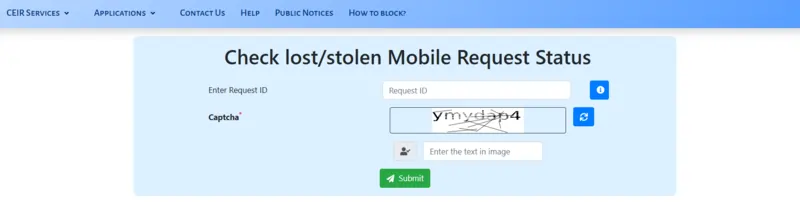
CEIR works across all Indian mobile networks like Jio, Airtel, Vi, and BSNL. Once your IMEI is blocked, no one can use that phone on any Indian SIM card, making it useless for thieves, and that increases your chances of getting it back.
The CEIR portal is completely free, you don’t have to pay anything to track your phone or block/unblock the IMEI. It’s a government-run service created just to help you in these situations.
Yes, police can track a phone using the IMEI number, but only after you file a complaint and give them the IMEI.
Here’s how they do it step by step:
1. You file an FIR at the police station for your lost or stolen phone.
→ This is required. Without FIR, the police won’t proceed.
2. You also submit your IMEI number to them.
→ IMEI is the unique ID of your phone (15-digit number).
3. Police log in to a private tracking system called NROP (Network Request Operator Portal).
→ This is only for the police. Normal people can’t access it.
4. They enter your IMEI number in the portal and send a tracking request to all mobile network companies like Airtel, Jio, Vi, etc.
5. Now, whenever someone inserts any SIM card in your lost phone and switches it on,
→ The network detects the IMEI and sends the SIM details and location to the police.
6. Police get the live location and user details, and then they can go to the location or ask local authorities to recover your phone.
I’ve been through this myself. A few months ago, I lost my phone while I was travelling on a bus. I had important data, accounts, and personal stuff on that phone.
Luckily, I had kept the IMEI number safely from the mobile box. So the first thing I did was visit the nearest police station and lodged a complaint. They asked for the IMEI, and I gave it to them with all the required details.
After that, I submitted a lost mobile phone request through the CEIR portal, just like I’ve explained above.
I honestly didn’t expect much at first. But after a few months, I got a call from the police saying they had tracked the phone using the IMEI number and finally, I got my phone back.
It took some patience, but it worked. That’s why I wanted to write this blog and explain every step clearly, so you know exactly what to do if you lost your phone.
Now that you know exactly how to find your mobile phone number using IMEI number, you’re no longer stuck or clueless. You’ve got a proper plan. You know the steps. You understand how police can help. And most importantly, you now know what to do right after your phone goes missing.
Take a deep breath. Don’t panic. Just follow the process step by step like we discussed. Keep your IMEI number safe, reach out to the right places, and be patient. Phones do get recovered. I’ve seen it happen, and there's a real chance it can happen for you too.
If you’ve made it this far in the blog, then you already care enough to act. And trust me, that’s the most important step. You’ve got this.
Thank you for reading.