How to Block Incoming Calls on Your Phone: A Step-by-Step Guide
Stop unwanted disruptions and learn how to block incoming calls on your phone easily with step-by-step methods and useful apps.
Author: Abhilash Dama
Stop unwanted disruptions and learn how to block incoming calls on your phone easily with step-by-step methods and useful apps.
Author: Abhilash Dama
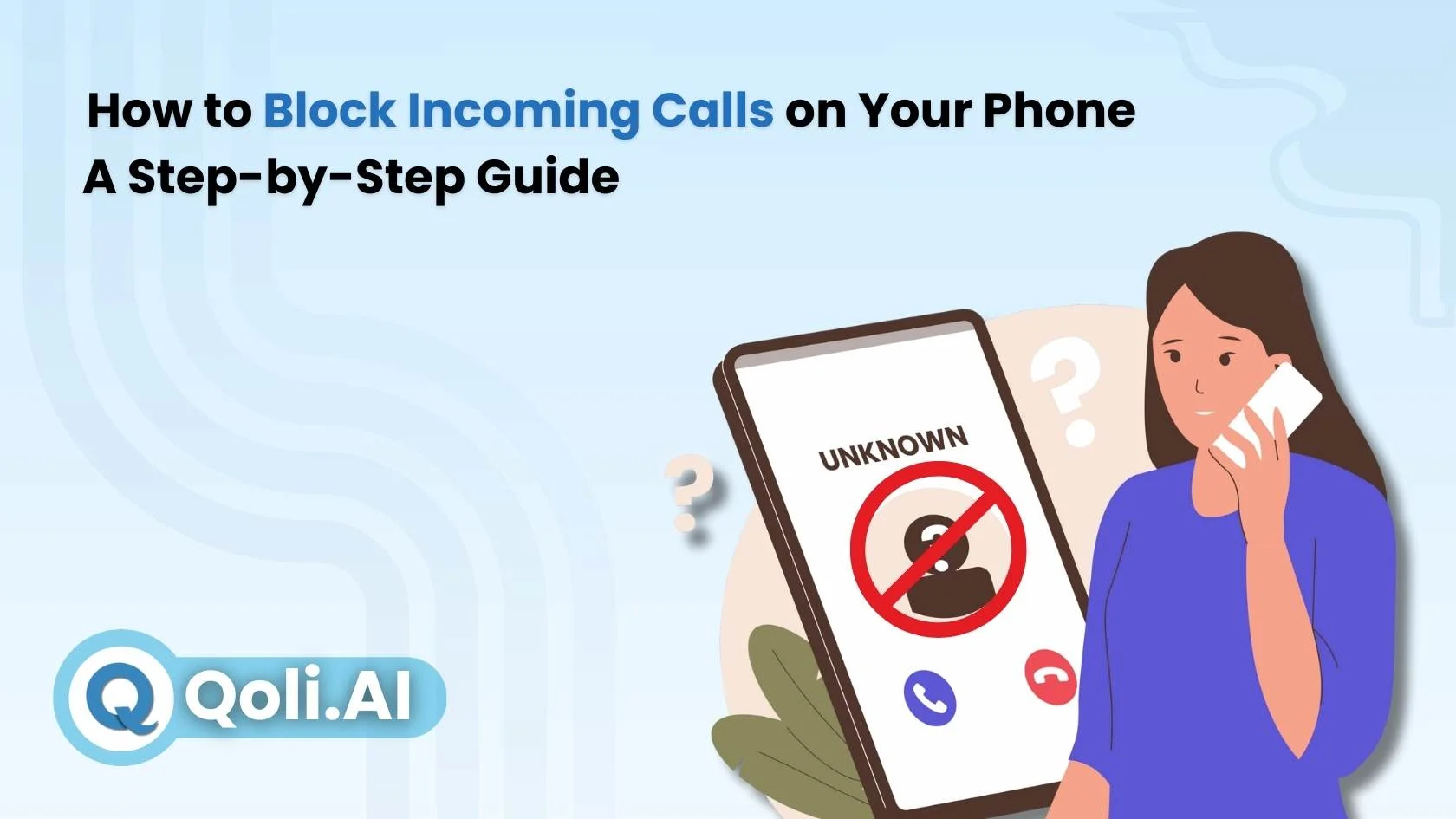
Are you sick of your phone ringing non-stop with calls you never requested? It always seems to happen at the worst possible moment i.e., right in the middle of a meeting, dinner, or during your relaxation time. And there it is on your screen, yet another “spam likely” or unknown number.
You are not supposed to deal with that. What if you could permanently block those calls and enjoy your phone without any noise?
In this guide, you will learn how to block incoming calls from that one annoying number to a flood of spam and unknown callers. Take back control of your phone and make it a space for peace rather than distractions.
Blocking Incoming calls is much easier than you might think. Whether you are getting repeated scam-like calls or simply want to block a specific contact, you have multiple choices. Here's a way to stop incoming calls and put an end to those unnecessary interruptions.
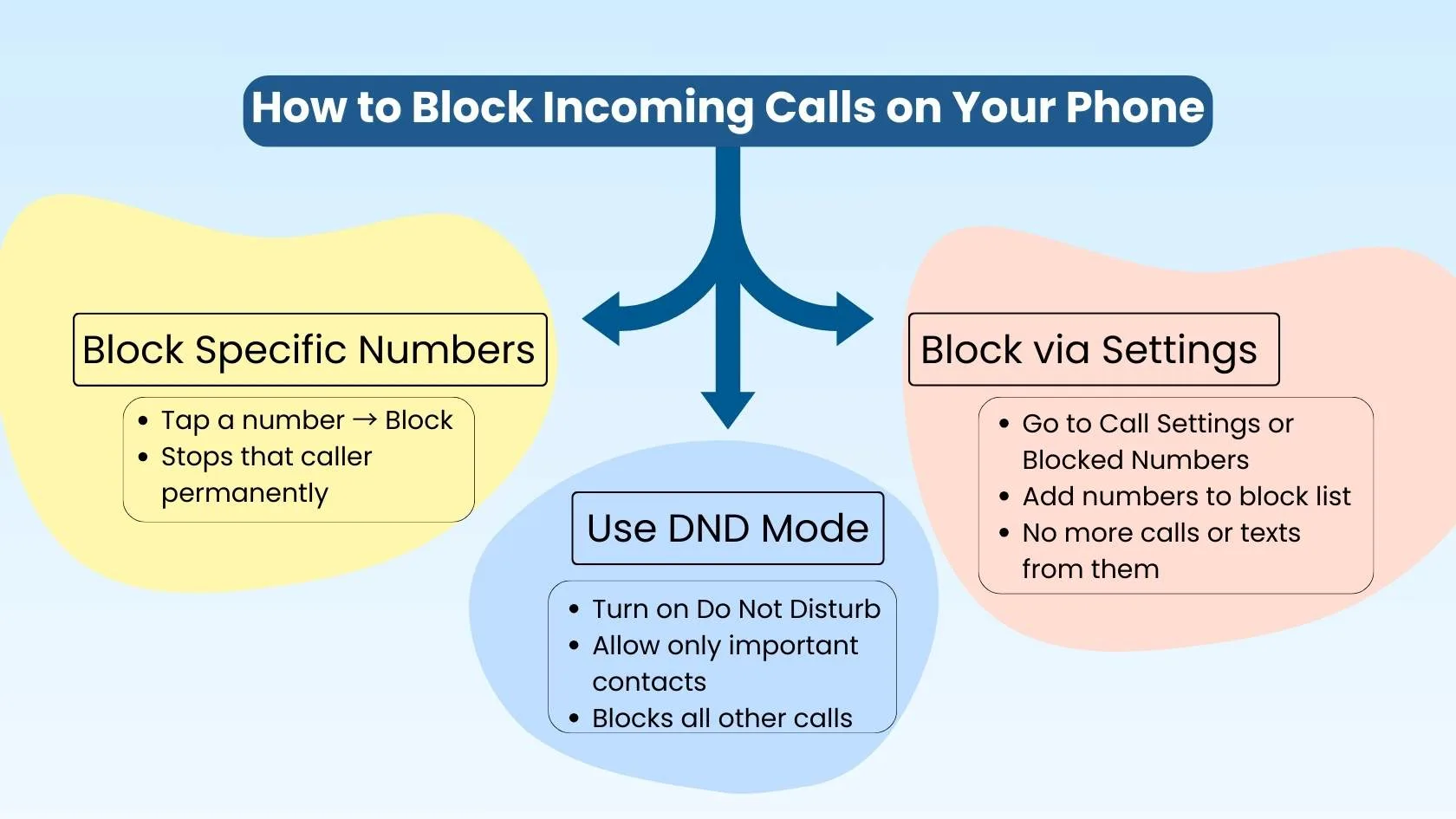
Below are the steps that you should follow to block calls by going through your phone settings:
Another useful option is to turn on your phone’s Do Not Disturb (DND) feature. This blocks incoming calls when you are busy or just want to take a break. You can change the settings to allow only important calls to get through while blocking everything else, like scam-like and potential spam calls.
Using DND mode effectively will allow you to customize your interruptions. For example, you can allow calls only from your contacts or favorites list while silencing unknown or suspected spam numbers. It’s an easy way to set boundaries during work hours, family time or sleep, without missing urgent calls.
Yes! If you find yourself sick of receiving calls from a single number, blocking individual numbers is a quick fix. That way, the number you blocked will never be able to contact you again.
Qoli.ai is a mobile monitoring application designed to control digital activities, both for personal and business use. It has several features like screen time management, location tracking, social media monitoring and call management. One of its main features is that you can block unwanted calls, ensuring that you have the power over who can contact you.
By following the above steps, you can effectively block unwanted calls and manage your communication preferences using Qoli.

Along with Qoli, and other third-party applications can assist you in blocking incoming phone calls. Below are some of the apps that are popular and come with a variety of features that include blocking spam,scam-like or unknown numbers before they can disturb you.
Call Blocker is a simple application that allows you to effortlessly block incoming calls from numbers you do not want to hear from. It’s lightweight and simple to use, and it’s great if you need fast results.
Once you have installed it, open the app and go to the blacklist section. You can add numbers manually or select from contacts or call logs. Blocked calls are rejected without any ring. The app also has the option to block private or hidden calls automatically. With the help of Call Blocker, you can get a clean call experience without constant spam or sales calls.
Truecaller is a call-blocking app that stops spam, scams and unknown callers. It identifies callers in real-time and allows you to block numbers manually or automatically. To block calls using Truecaller, download the app and grant it the required permissions.
Then go to settings >Block, where you can block top spammers or hidden numbers. You can also block particular numbers from your call log. Once blocked, those numbers can’t call you. Truecaller runs quietly in the background to ensure your phone remains free of distractions.
Mr. Number gives you control over who can call you. It enables you to block calls from specific individuals, area codes or even entire countries, depending on your preferences.
After installing the app, go to the blocking section. You can stop spam calls, unknown numbers, or specific numbers you no longer want to hear from. Mr. Number also detects possible fraud or scam calls before you answer. It maintains a log of blocked calls so you can see who was trying to reach you and when.
If third-party apps aren’t your choice, your mobile network provider might have tools for blocking unwanted calls. They are simple to enable and are often included in your mobile plan.
Most large carriers have features that enable you to block numbers, silence unknown callers or receive alerts for potential spam. Look for things like Spam Call Detection, Call Filter, or Smart Call Blocking in your carrier’s mobile app or website. These can be activated in a few clicks.
Some carriers charge fees for providing call protection services. Those features include auto-blocking for scam calls, enhanced caller ID, and detailed call reports. If you’re getting a lot of spam or robocalls, this might be worth trying for extra peace of mind.
Also find out what call-blocking services your carrier offers and any costs, such as if there’s a monthly fee to use its call-blocking service. Many times, these services work well alongside your phone, and require minimal setup, which makes them a simple option that doesn’t involve third-party apps.
There may be some situations where blocking doesn't work immediately, especially if your phone settings are not configured properly or your device has some limitations. Here’s what you can do.
First, revisit your block list and double-check it. Verify that the numbers you wish to block have been properly added. If you use a call-blocking app, then make sure to allow the required app permissions for how calls are managed on your phone.
If you’re still having issues, see if your device supports some call-blocking functional features. Some older models or restricted networks might have limitations. If so, you might use an app, or your carrier’s call-blocking service, for a more effective solution.
Also, sometimes software bugs or outdated operating systems can cause blocking features to malfunction. Many times these issues can be fixed by simply rebooting your phone or upgrading to the latest operating system. If issues persist, check with your phone manufacturer or carrier support may provide additional solutions tailored to your device.
Last chance! Get 30% off all Qoli features before this limited-time deal disappears forever.
In today’s world, unwanted calls can be a major problem, but there is a way to block these calls. From blocking individual numbers to using advanced call-blocking apps or your network carrier’s features, there are plenty of options to stop unwanted calls. With the processes explained in this guide, you can take control of your phone and block incoming calls with ease.
Follow the steps in this guide and you will have better control over the calls you receive. You will reduce annoying interruptions and protect yourself from scams and spam that could cause problems. Blocking calls is not just about silencing your phone but also about making your space safer and more peaceful.
Also remember to check your block list and update it to stop unwanted calls from coming through. With the right tools and a little effort, you can make your phone a quiet place without constant interruptions.