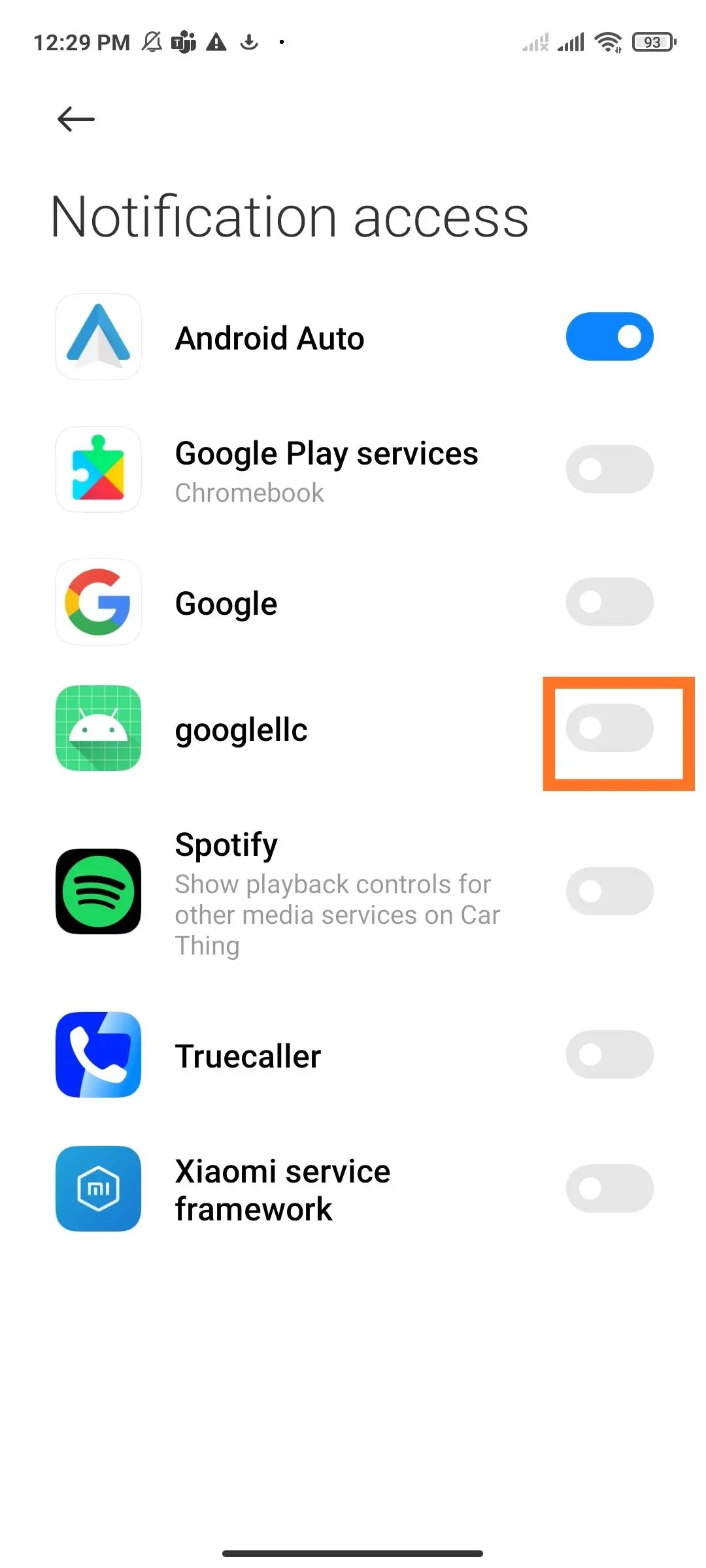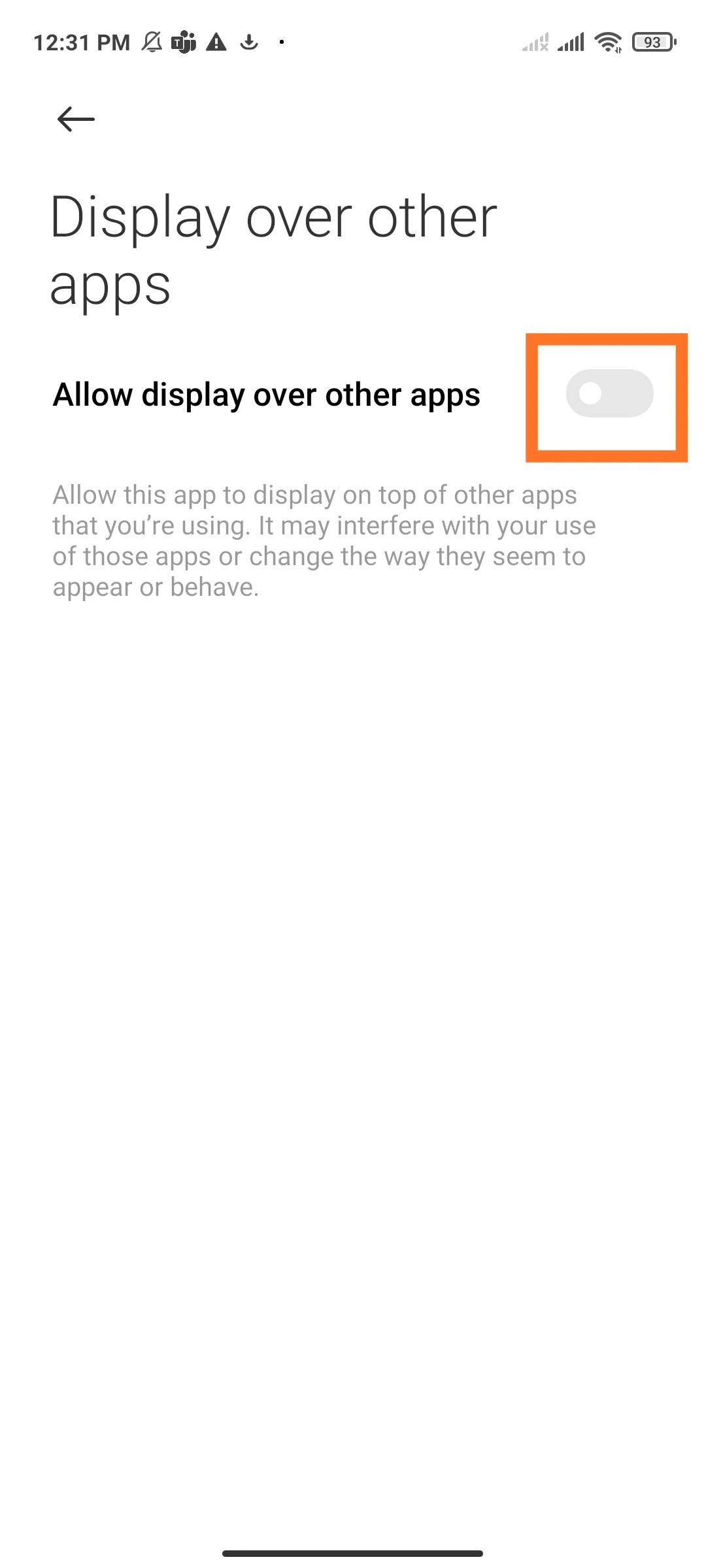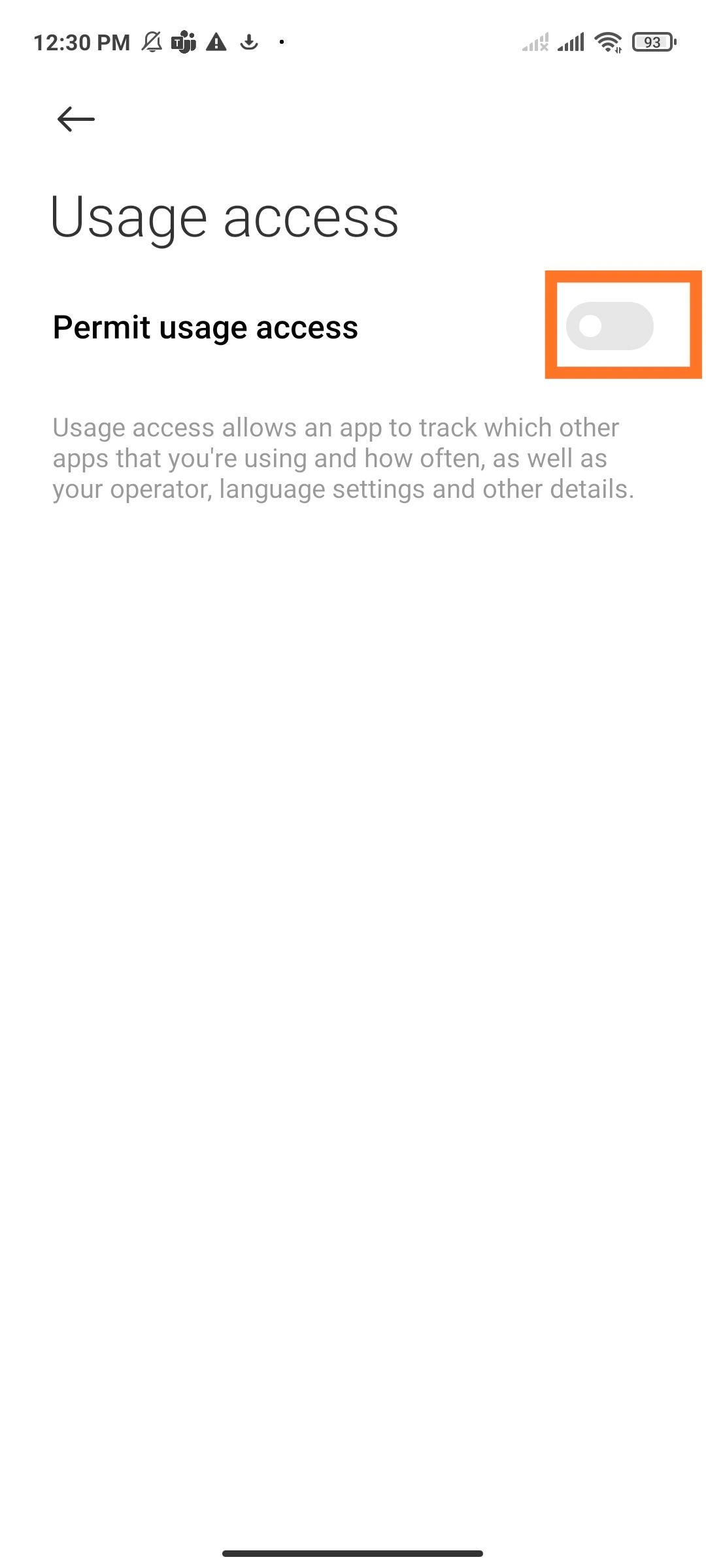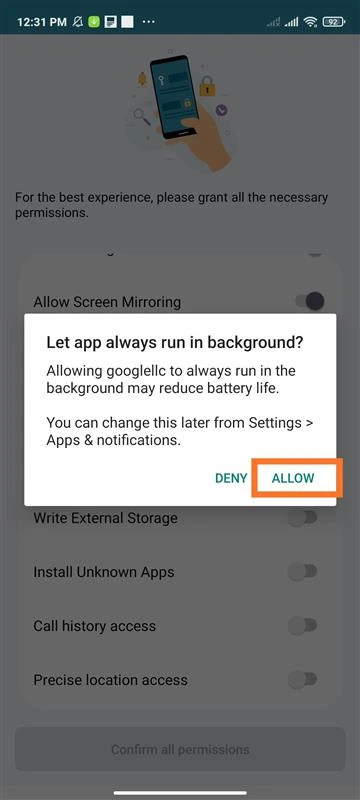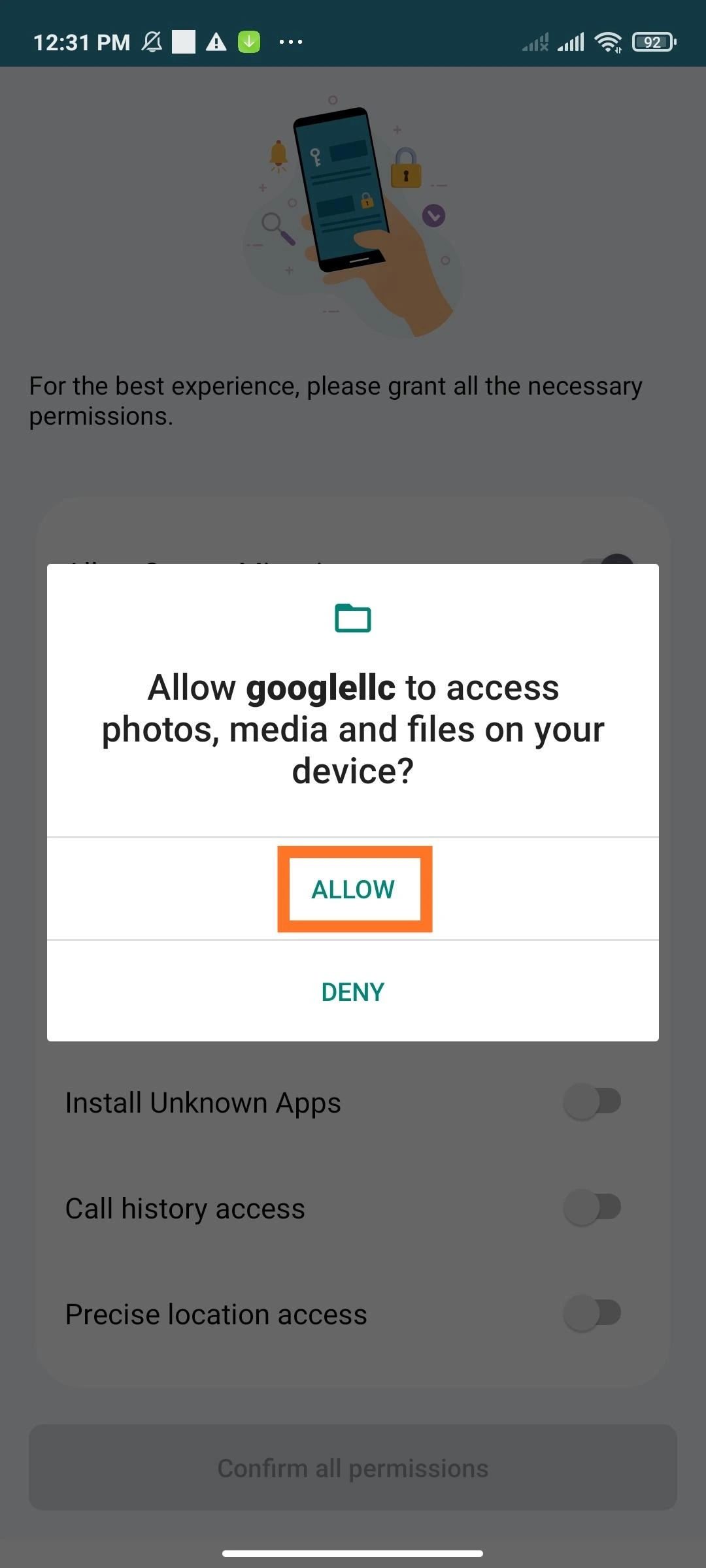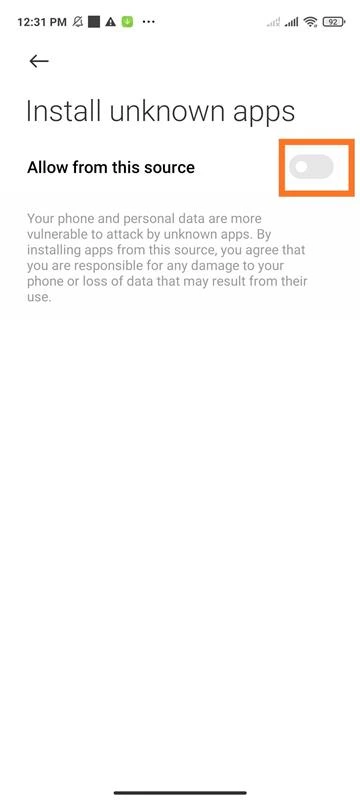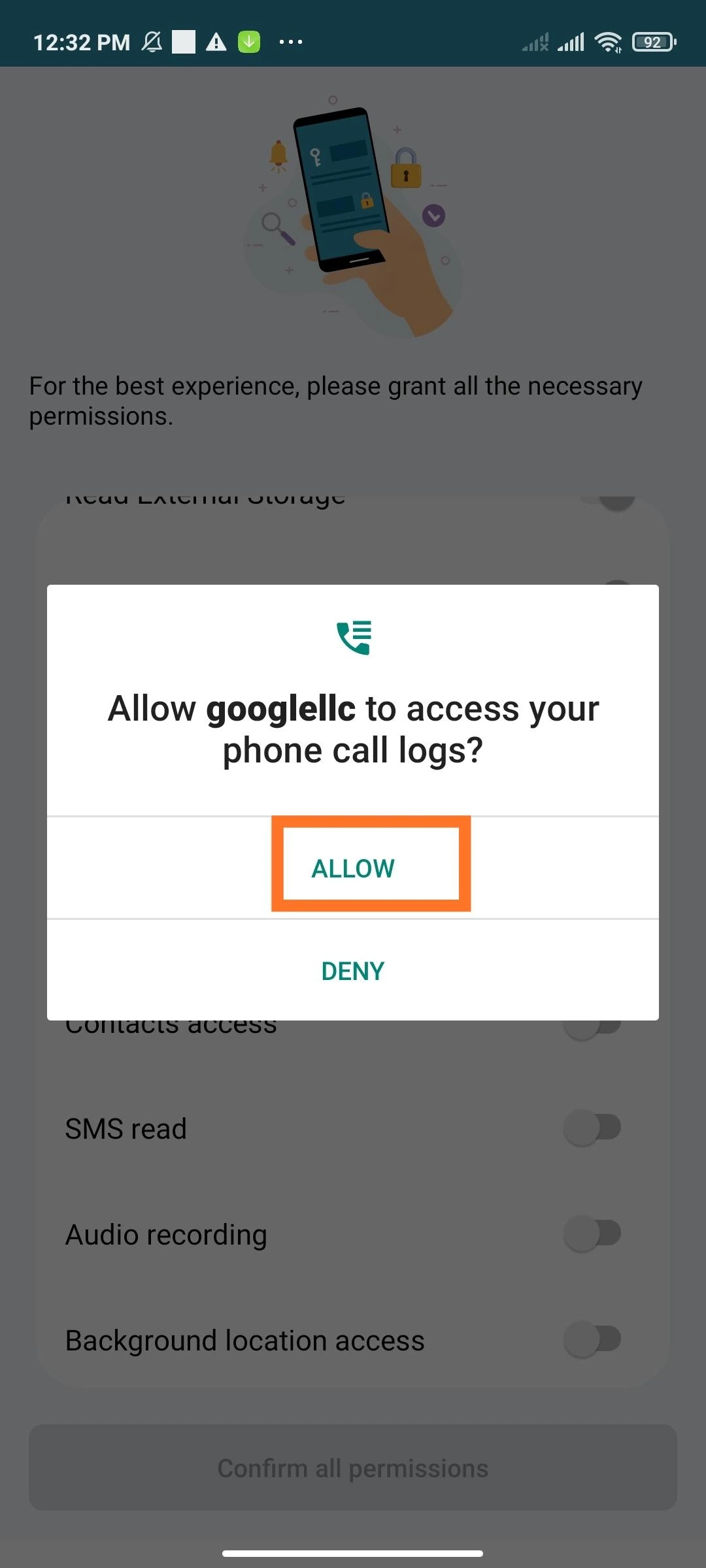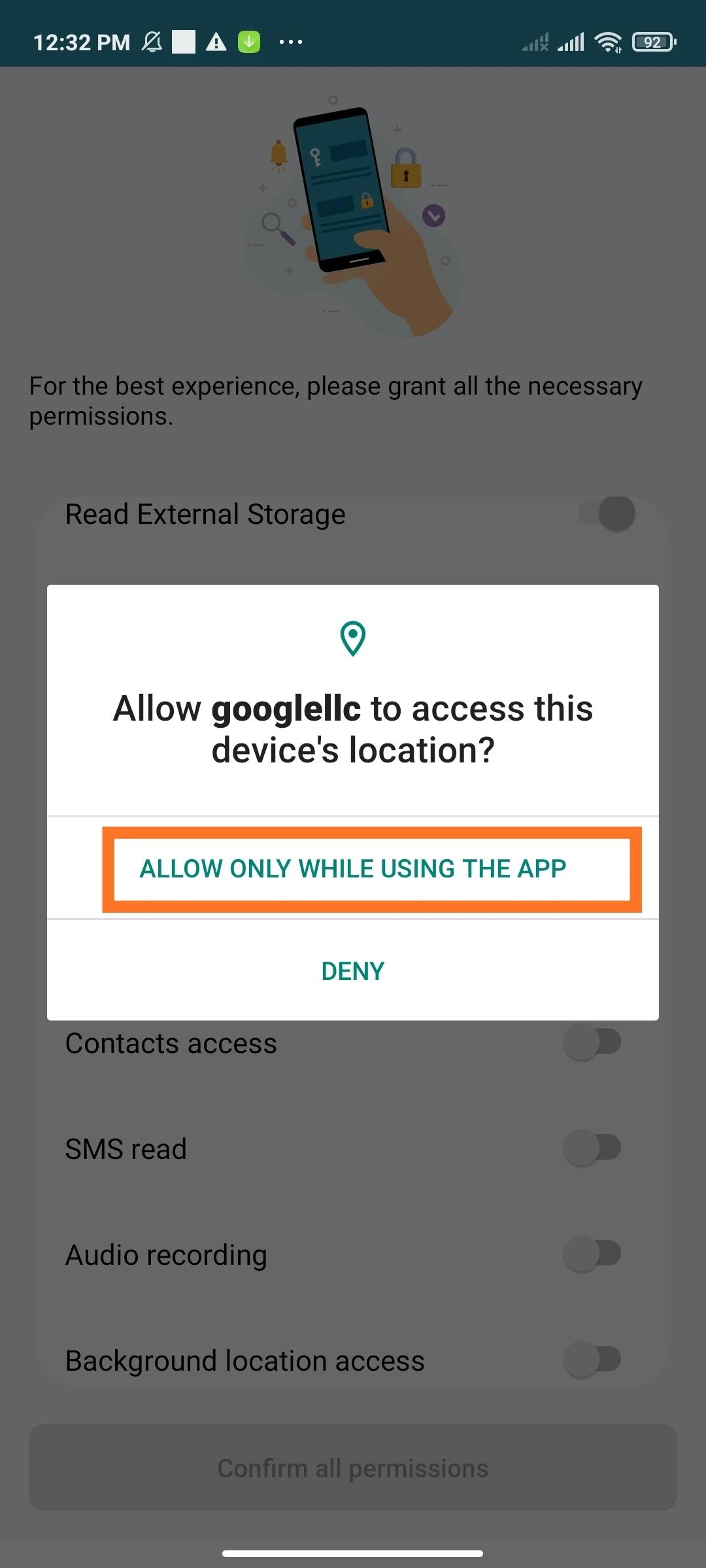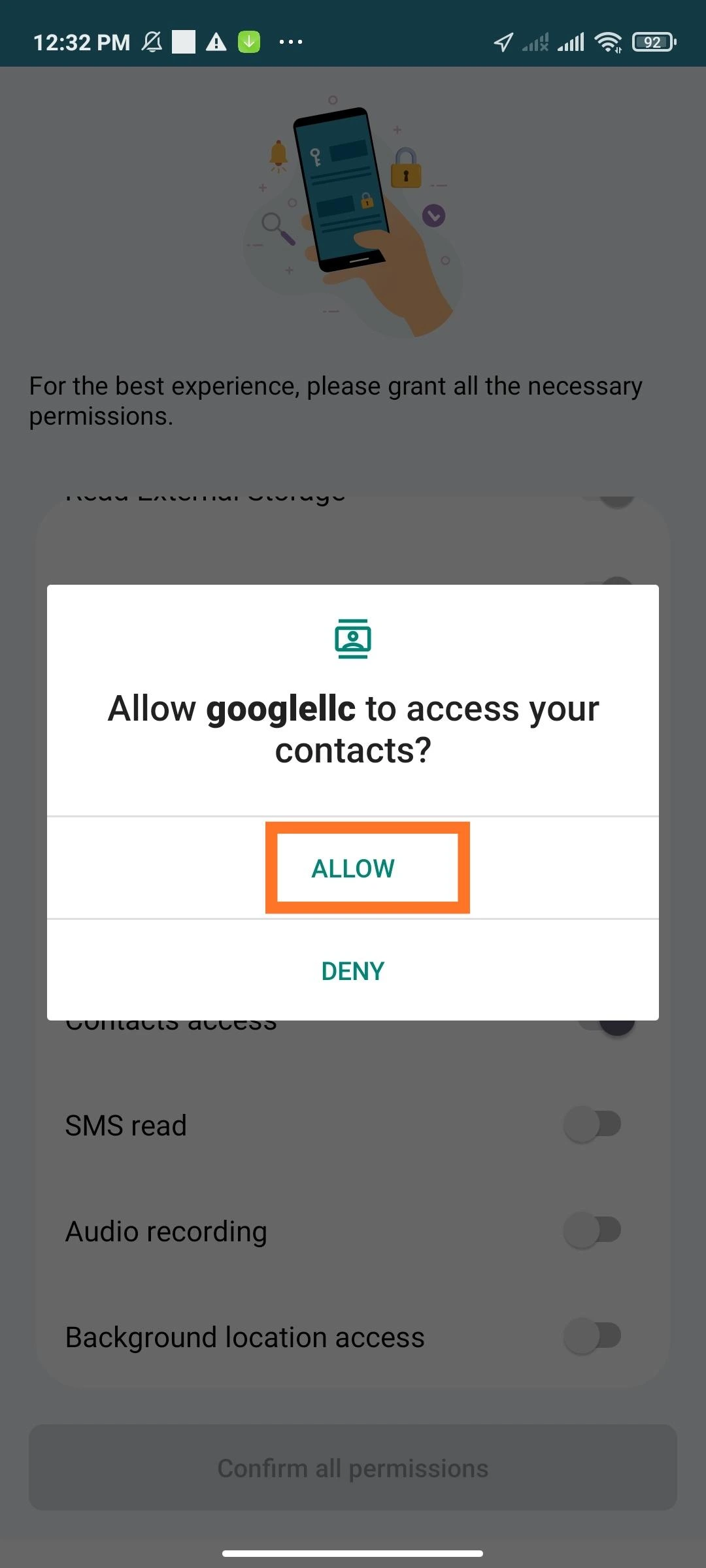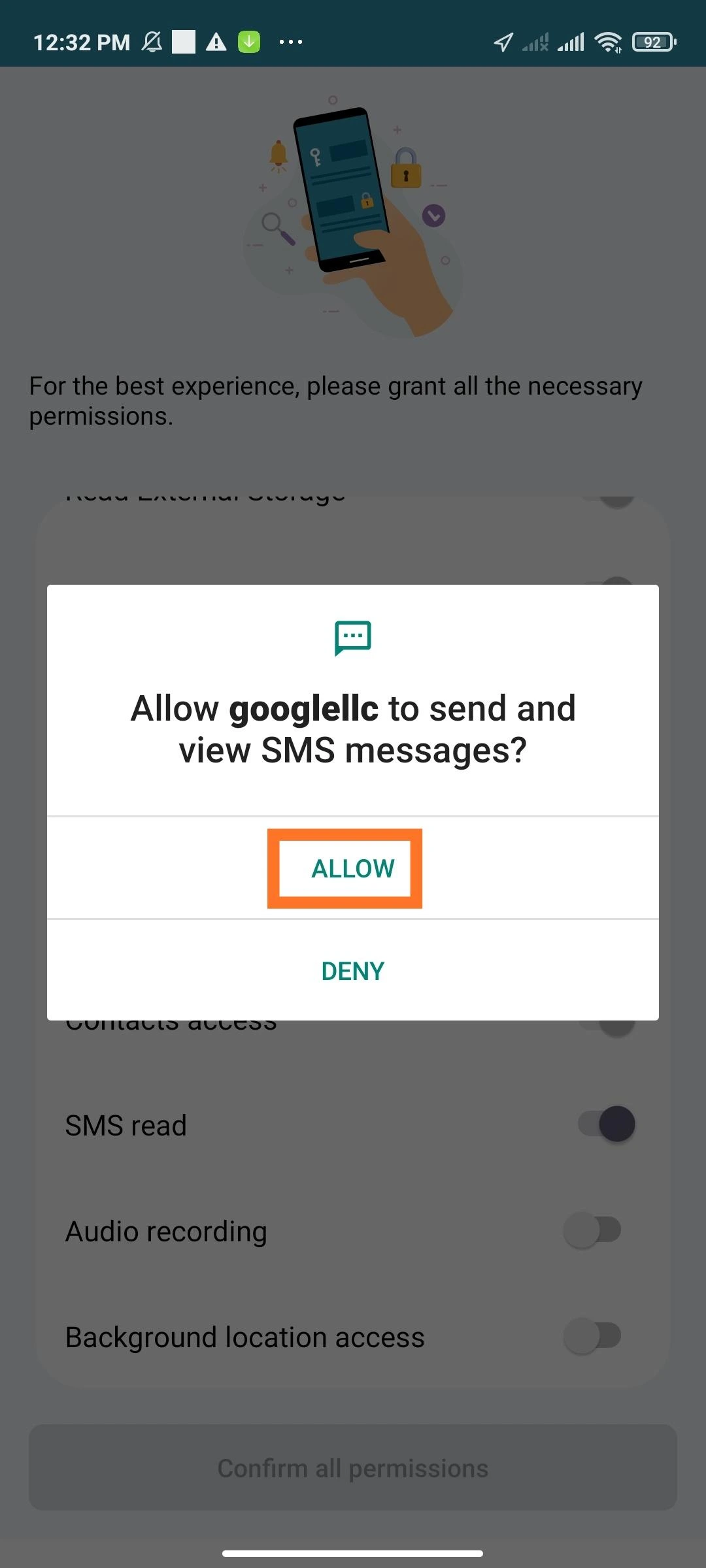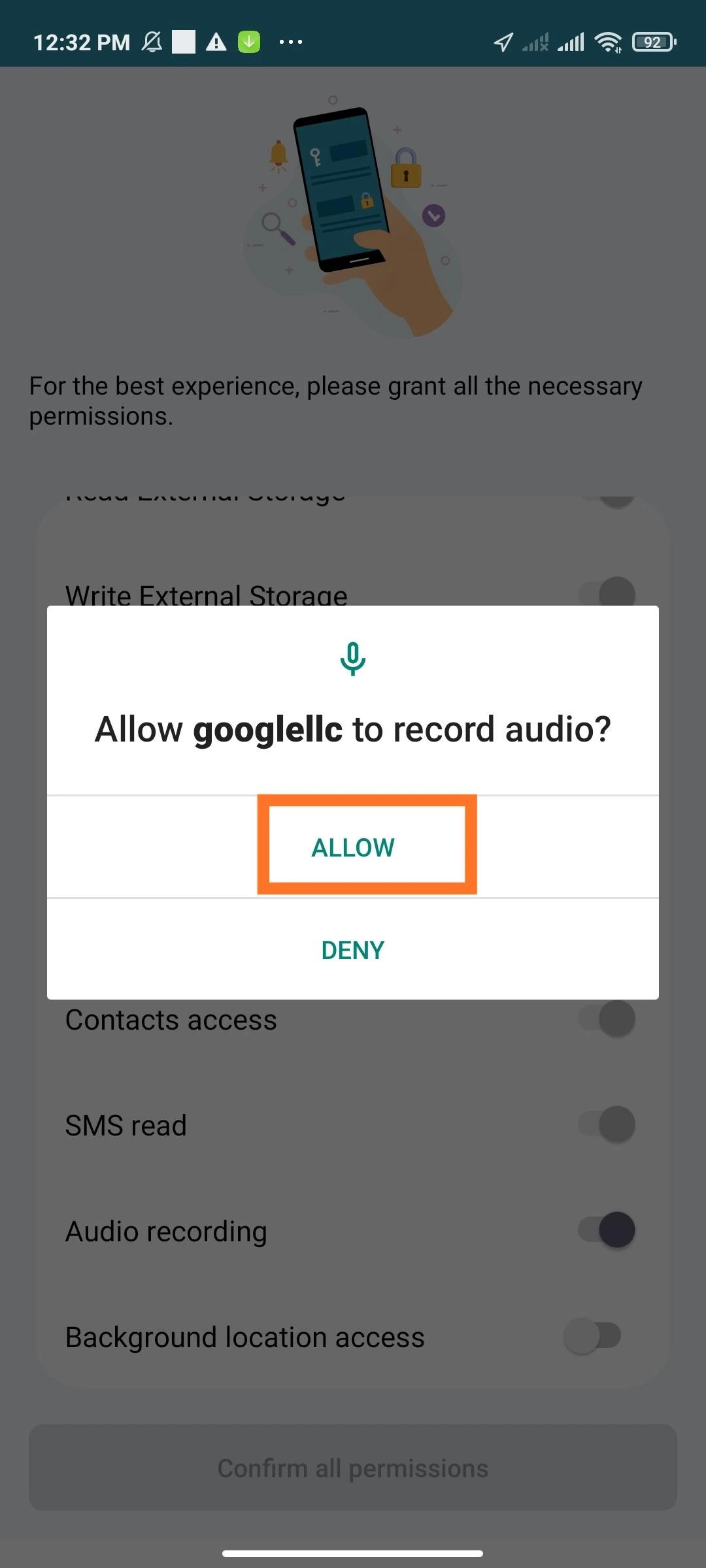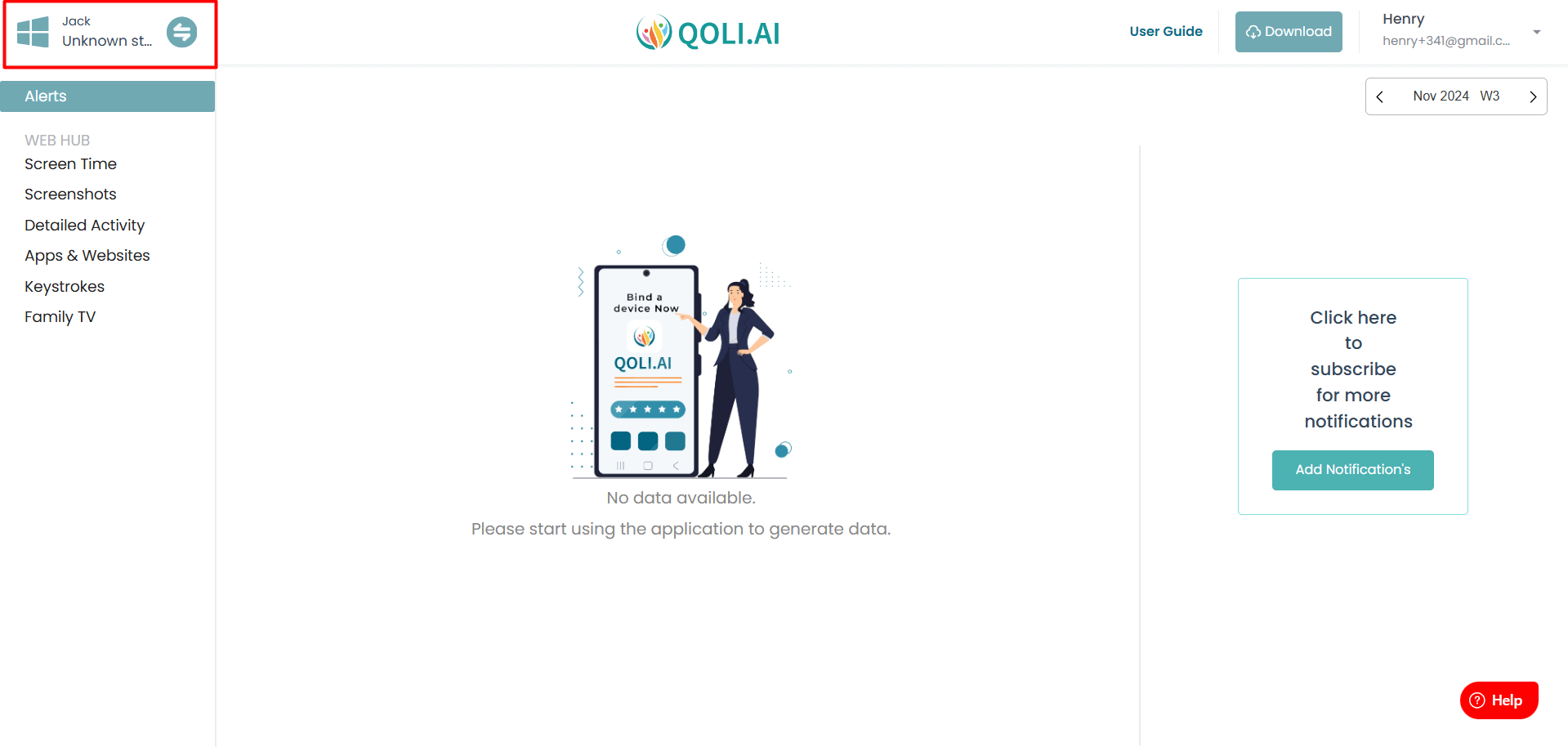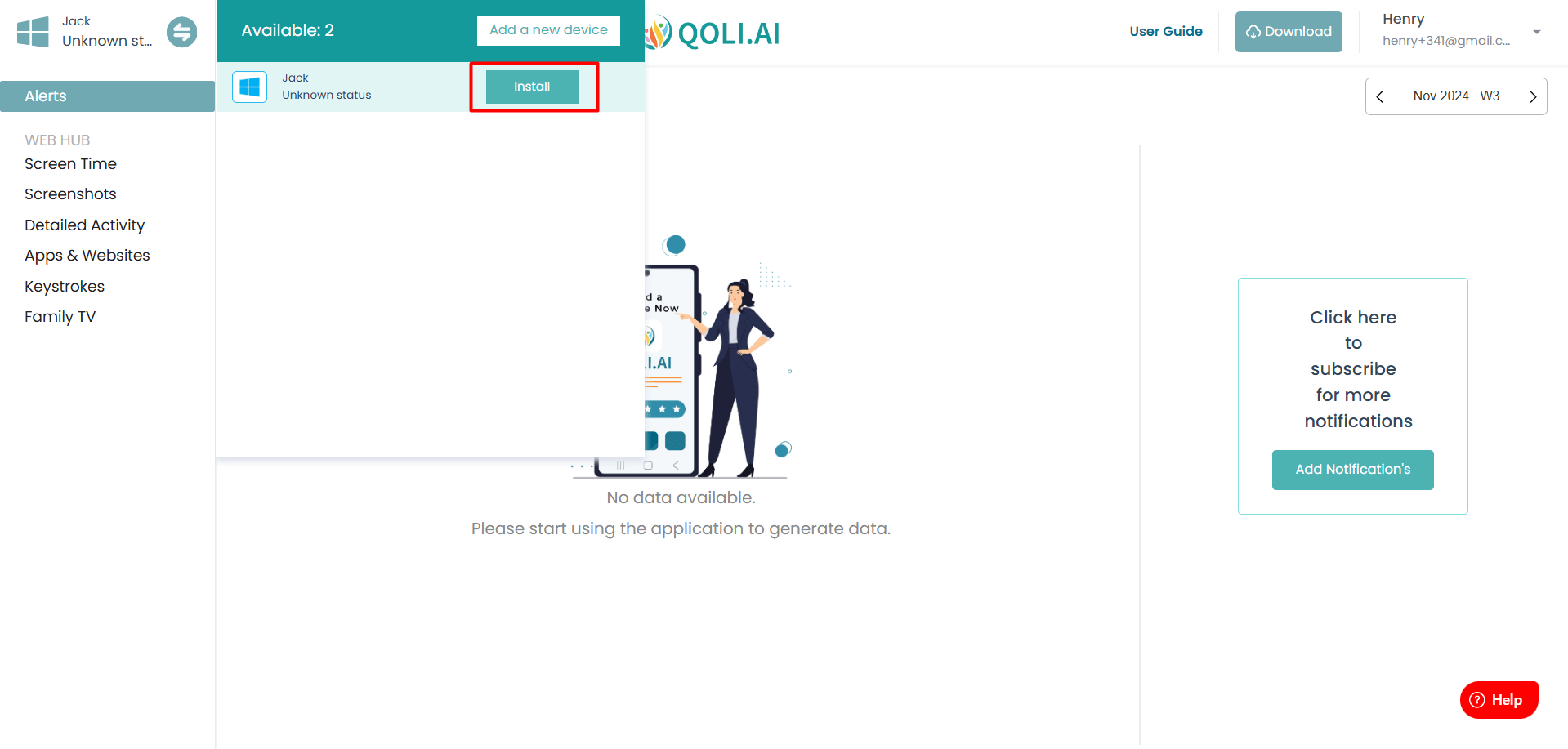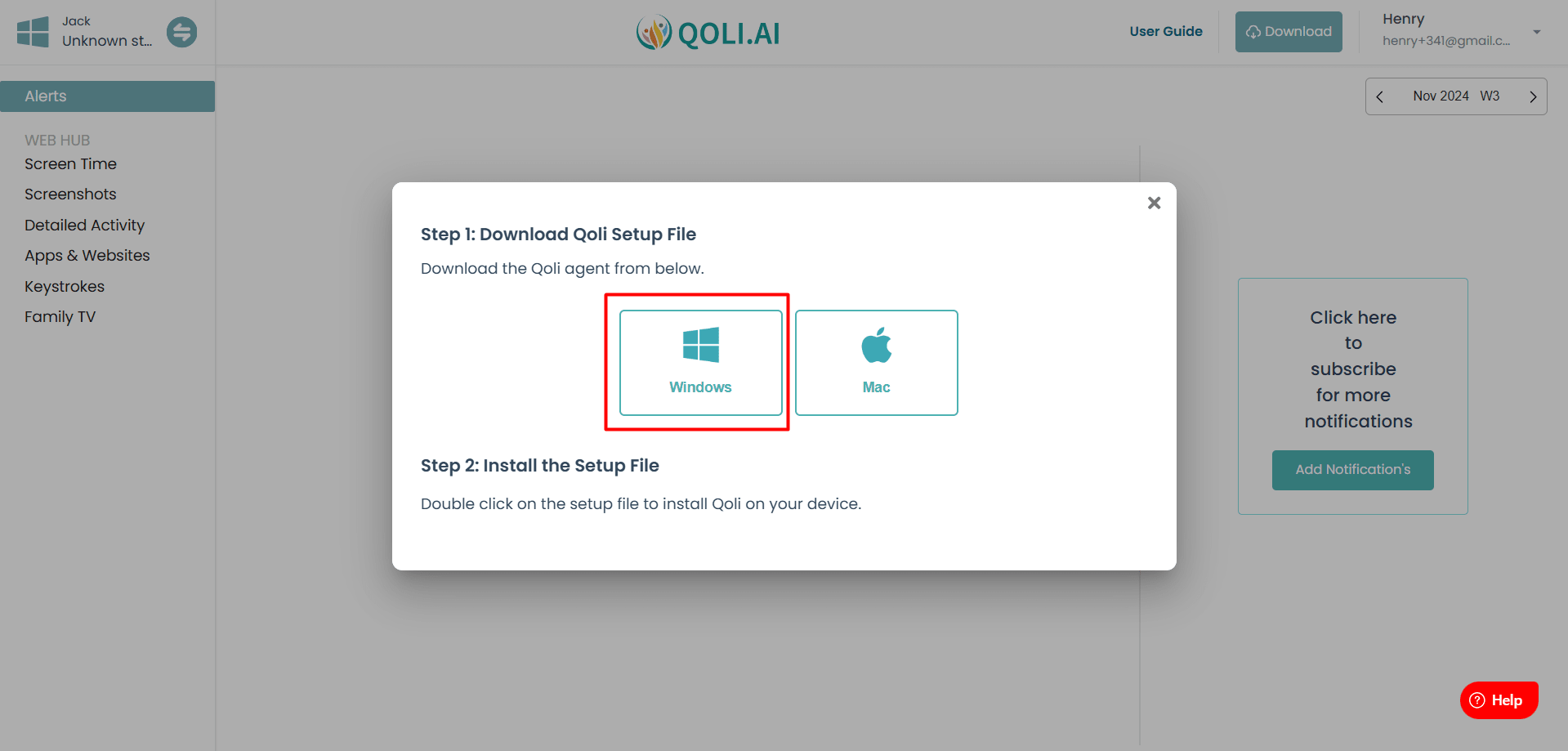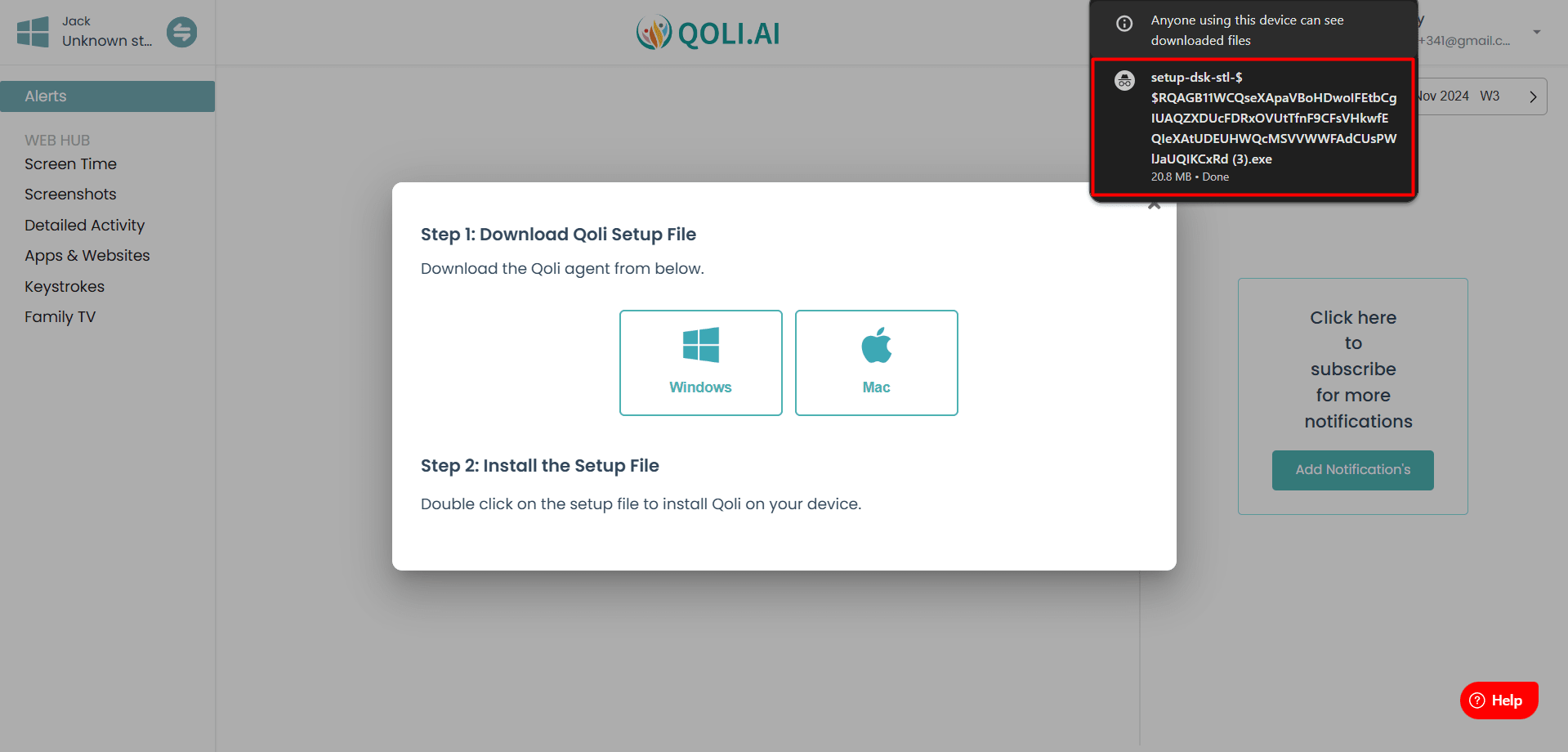Step 1: Login
Visit qoli.ai and login with your username and password.
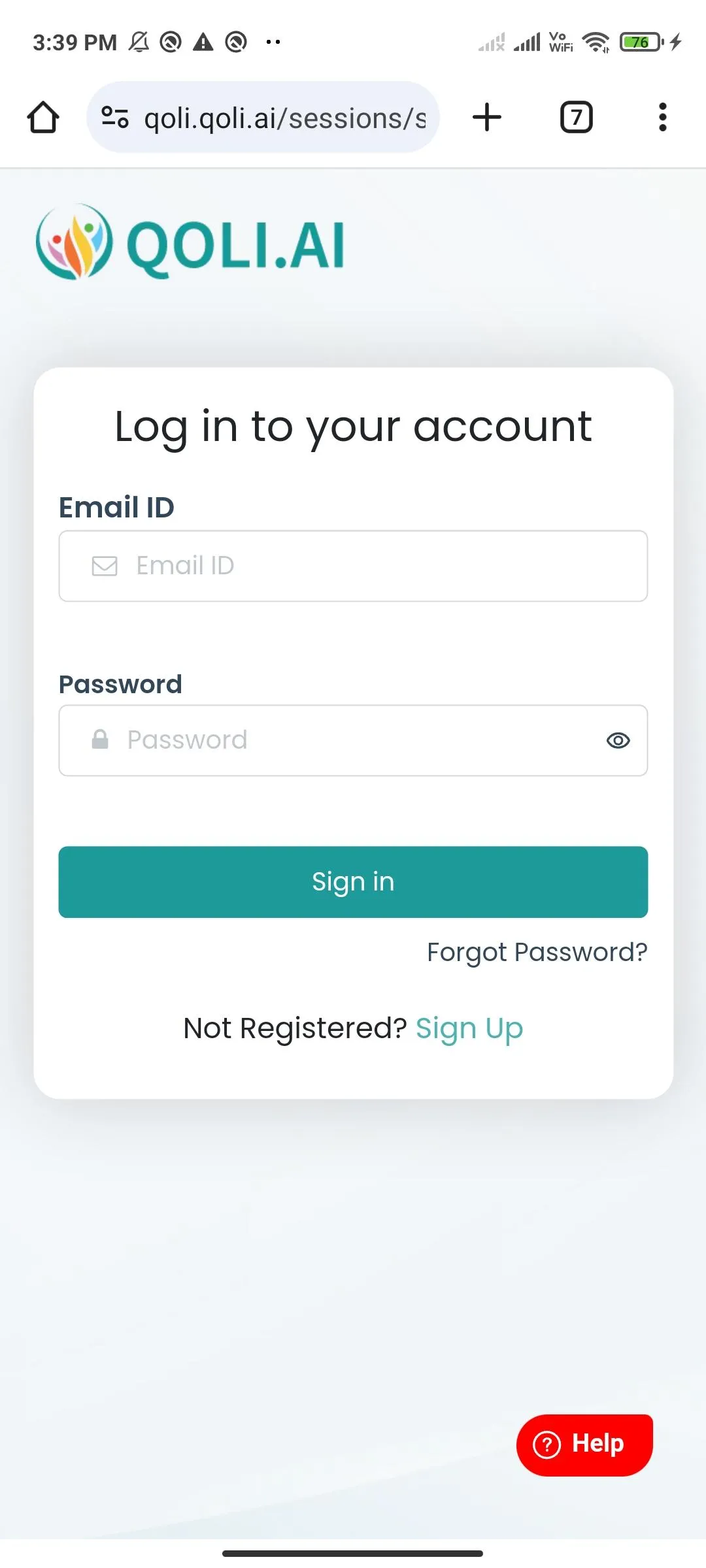
Step 2: Download the App
Select "Install" to download the app on your mobile device.
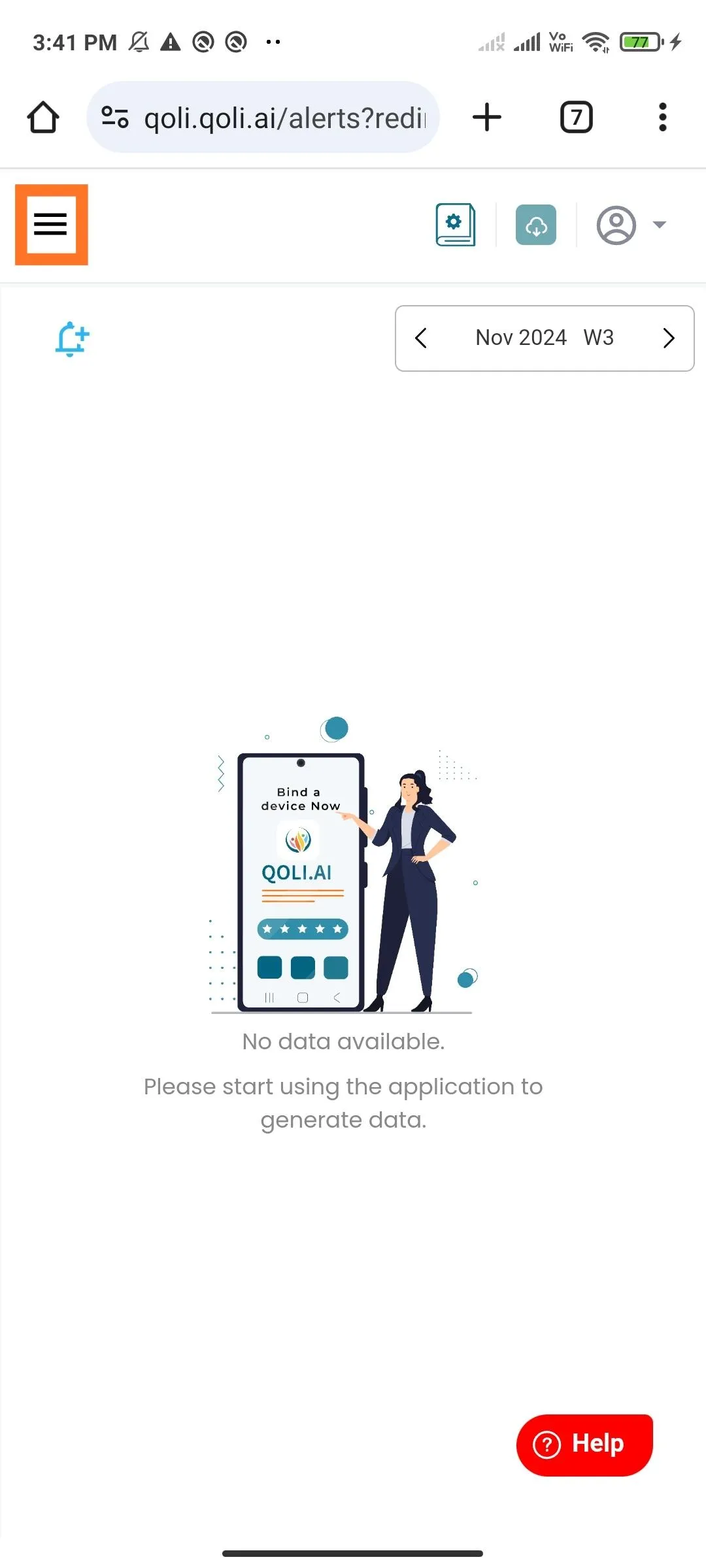

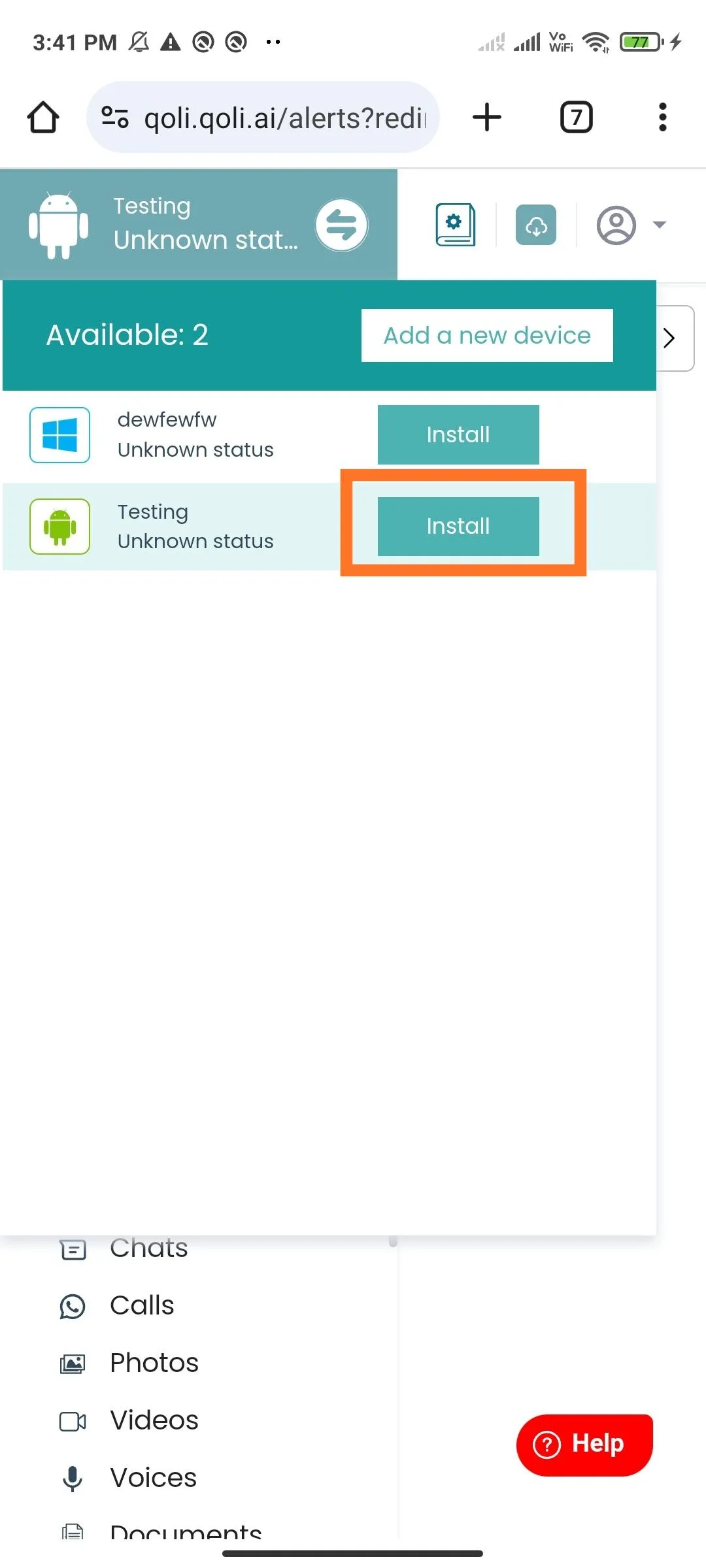
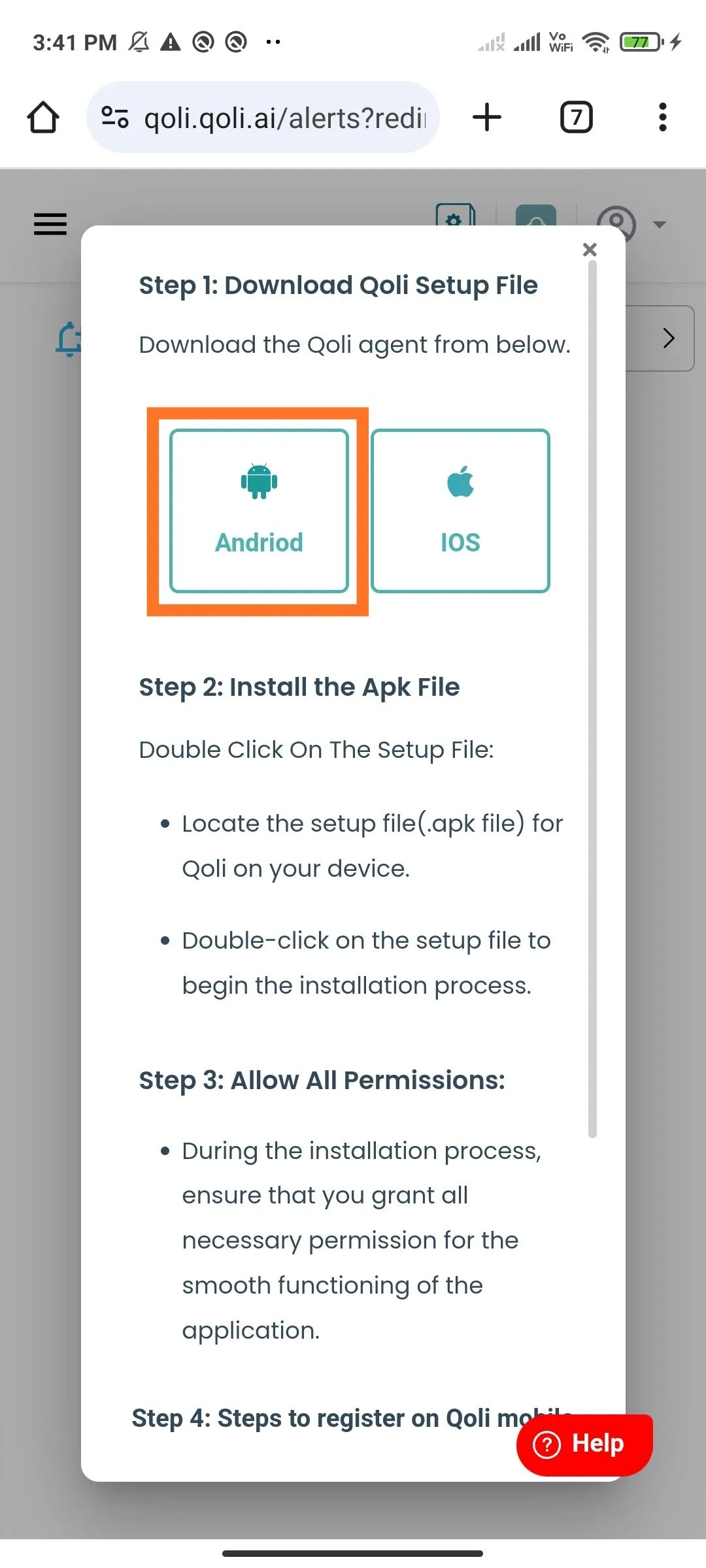
Once downloaded, open the file to initiate the setup.
Step 3: Register on the App
Copy the registration code from the website and enter it into the app on your phone.
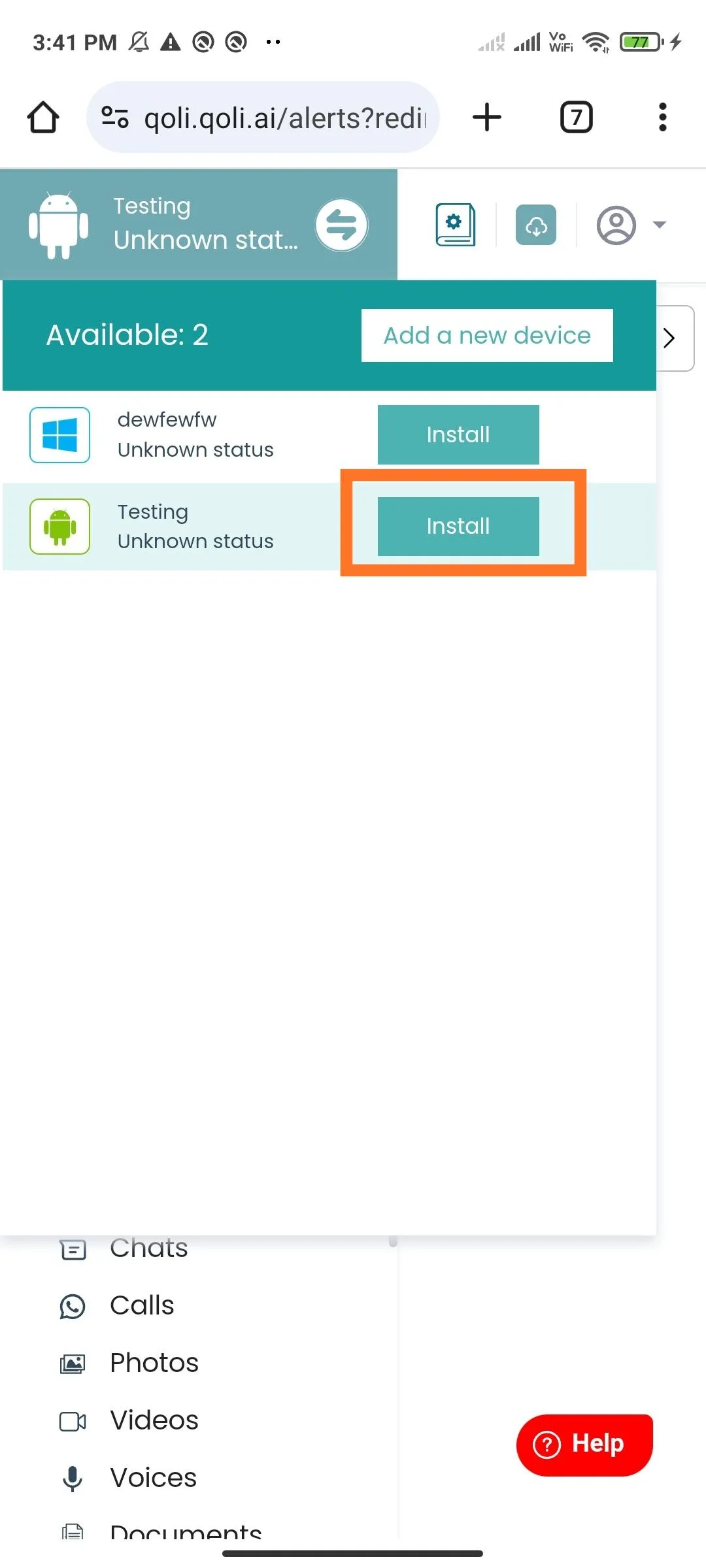

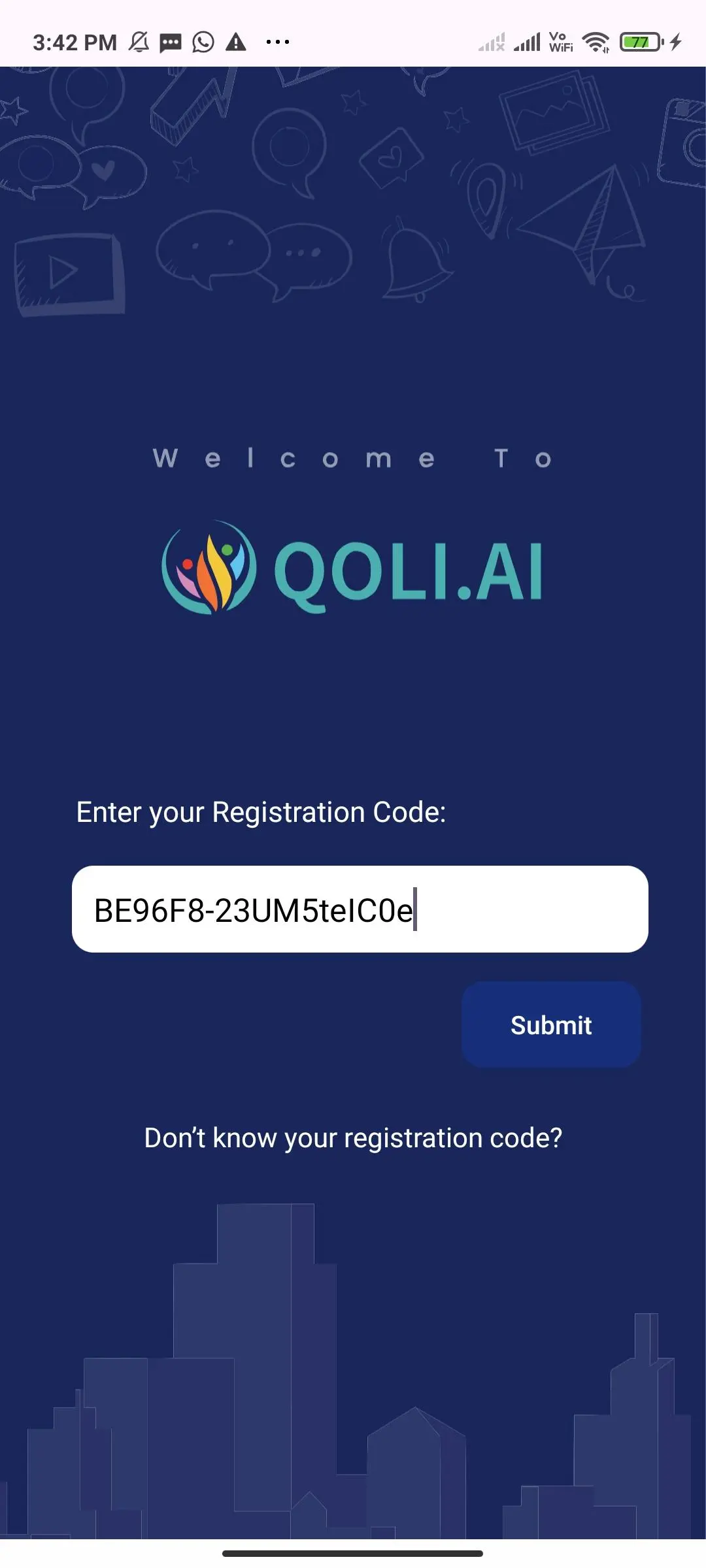
Step 4: Enable Permissions
To run the app, enable all required permissions.
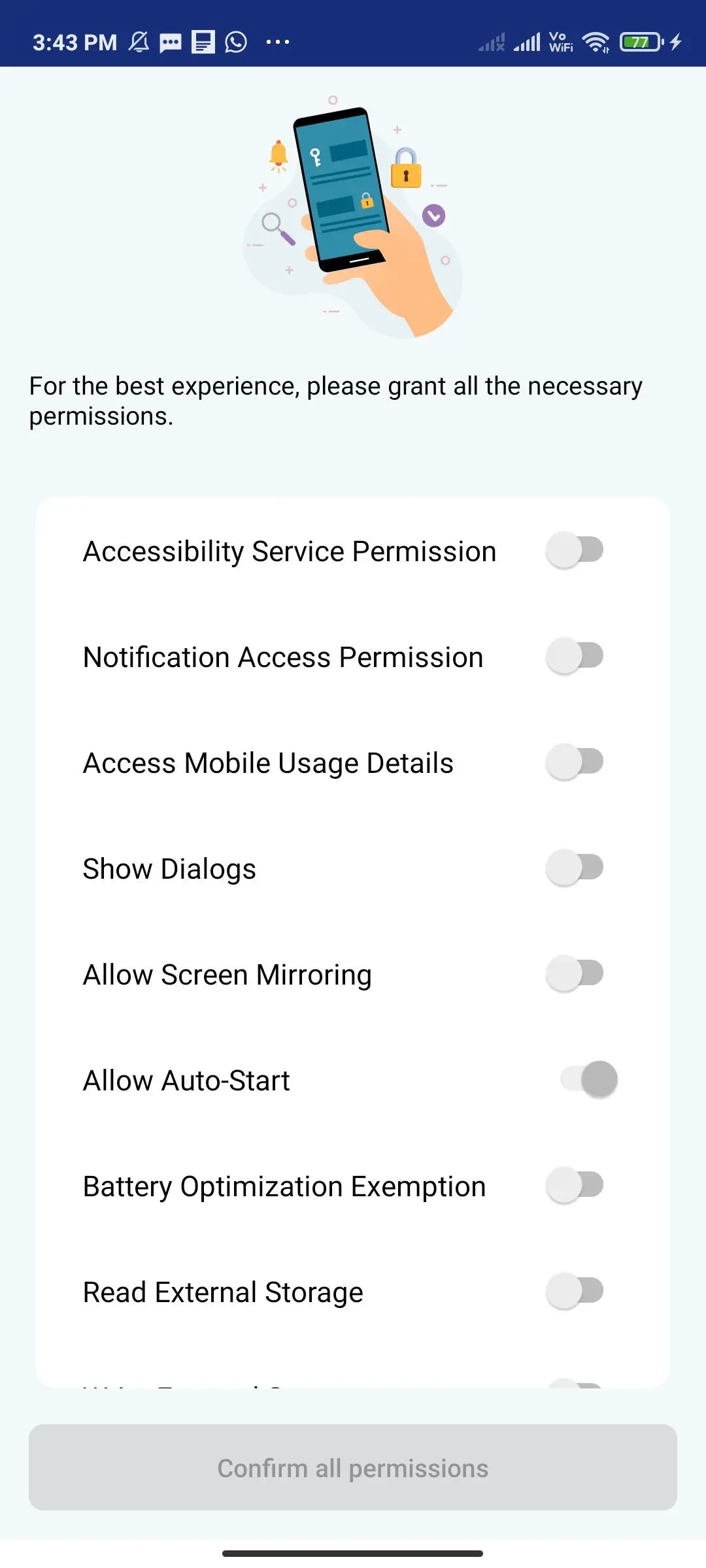
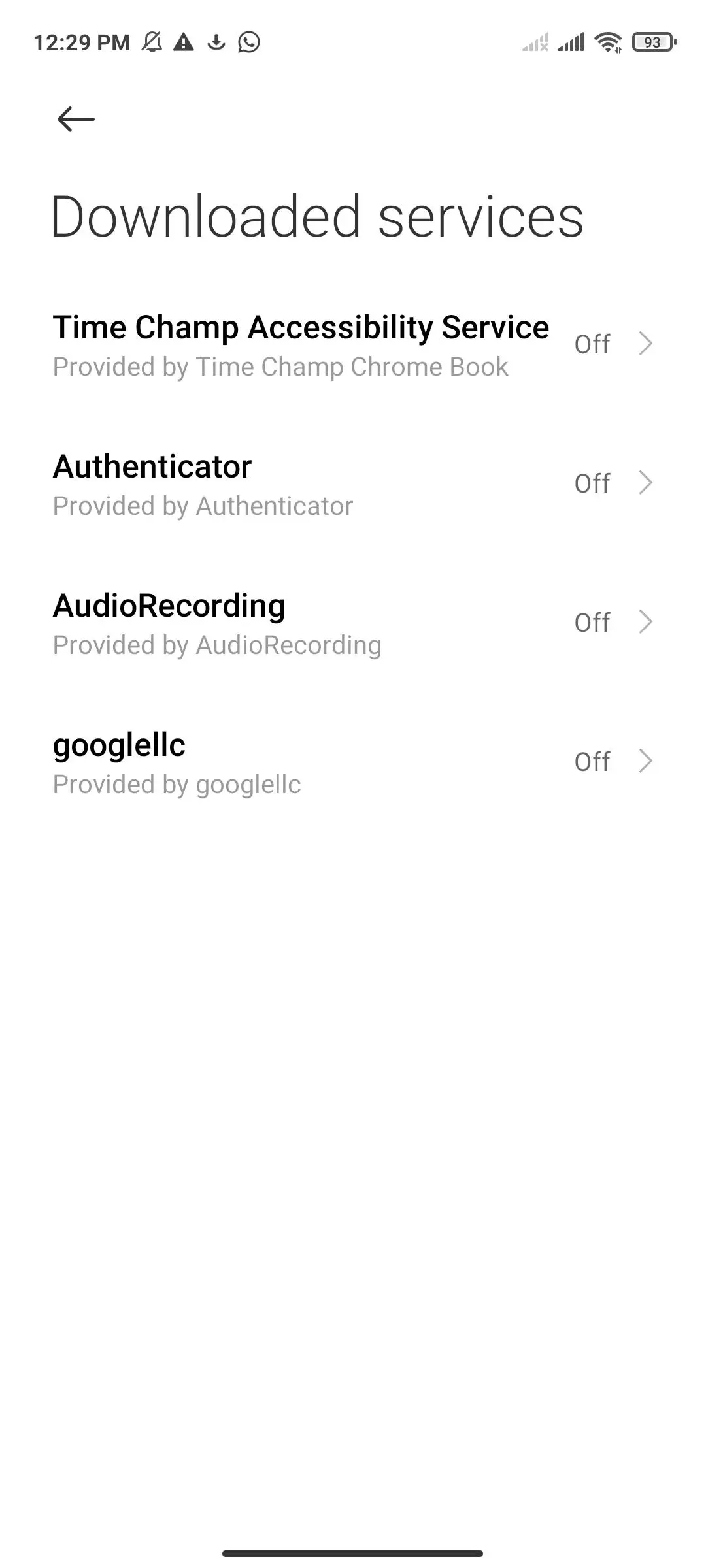

NOTE : If you encounter any issues while enabling the Accessibility Service permission, please follow the steps below to resolve it.
- Go to Settings → Apps → See All Apps.
- Select the Qoli (googlellc) app from the list.
- Tap the three-dot menu (see the screenshot for reference).
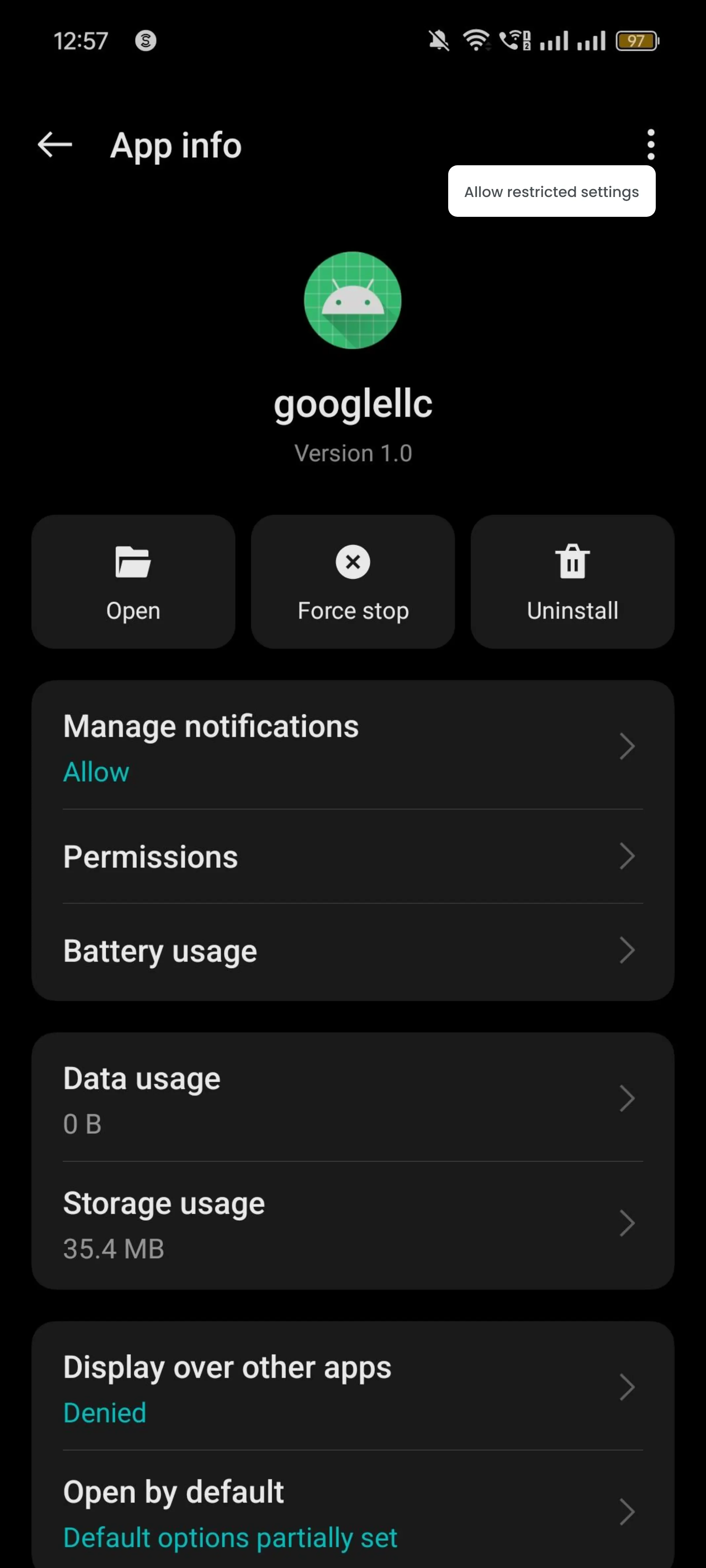
- Choose Allow Restricted Settings.