YouTube Parental Controls: 5 Easy Ways to Set Up for Safety
YouTube Parental Controls: Learn 3 easy ways to set up parental controls in the YouTube app! Keep kids safe online and set YouTube viewing limits.
Author: Aasritha Sai
YouTube Parental Controls: Learn 3 easy ways to set up parental controls in the YouTube app! Keep kids safe online and set YouTube viewing limits.
Author: Aasritha Sai

Every day, your kids spend a lot of time on YouTube, watching their favorite videos. But sometimes, they may come across things you’d not see. For example, they might start watching a fun cartoon, only to be interrupted by an ad that’s not for kids, or they could click on a video that’s not appropriate for their age. It’s natural to worry about what they might find. After reading this blog, you’ll know exactly how to set up parental control in YouTube app, so you can make sure your kids are only watching videos that are safe and right for them.
It’s not just a small issue anymore. A recent study in 2023 showed that kids aged 8 to 12 are spending around five and a half hours a day on screens. That’s a lot of time to be online. In fact, a survey by Pew Research found that about 95% of teens use YouTube regularly, making it the top platform for that age group. So it makes sense to be extra careful about what they’re exposed to.
The good news? You don’t have to leave things to chance. After reading this blog, you’ll know exactly how to set up parental control in YouTube app, so you can make sure your kids are only watching videos that are safe and right for them.
YouTube Parental Controls are settings that allow you to manage and restrict the content your kids can watch on YouTube. These controls help filter out inappropriate videos, set time limits, and provide a safer viewing experience for your children.
YouTube's parental controls allow you to restrict content based on your child's age. By enabling the parental lock on YouTube, you can block mature content and prevent your child from accessing videos that are not age-appropriate. This lock also helps you set time limits for how long they can use the app.
Additionally, the child lock feature on YouTube helps prevent your child from making any changes to the settings, ensuring they only have access to content suitable for their age.
Setting up YouTube parental controls is important to keep your child safe while watching videos. YouTube has tons of content, and without controls, your child might come across videos that aren’t right for them. Using parental controls helps you make sure your child only watches content that’s appropriate.
Here’s why setting up controls matters:
YouTube has a lot of fun videos, but some aren’t suitable for kids. You can easily set up controls to make sure your child only sees safe content. Here are four simple ways to set up YouTube parental controls:
One of the simplest ways to set up parental controls on YouTube is by turning on its built-in “Restricted Mode”. By allowing this, you can make YouTube a kid-safe platform, perfect for letting your little ones enjoy their favorite kids cartoons without worry.
Here’s how to activate Restricted Mode on YouTube, whether you're using a mobile device or a computer:
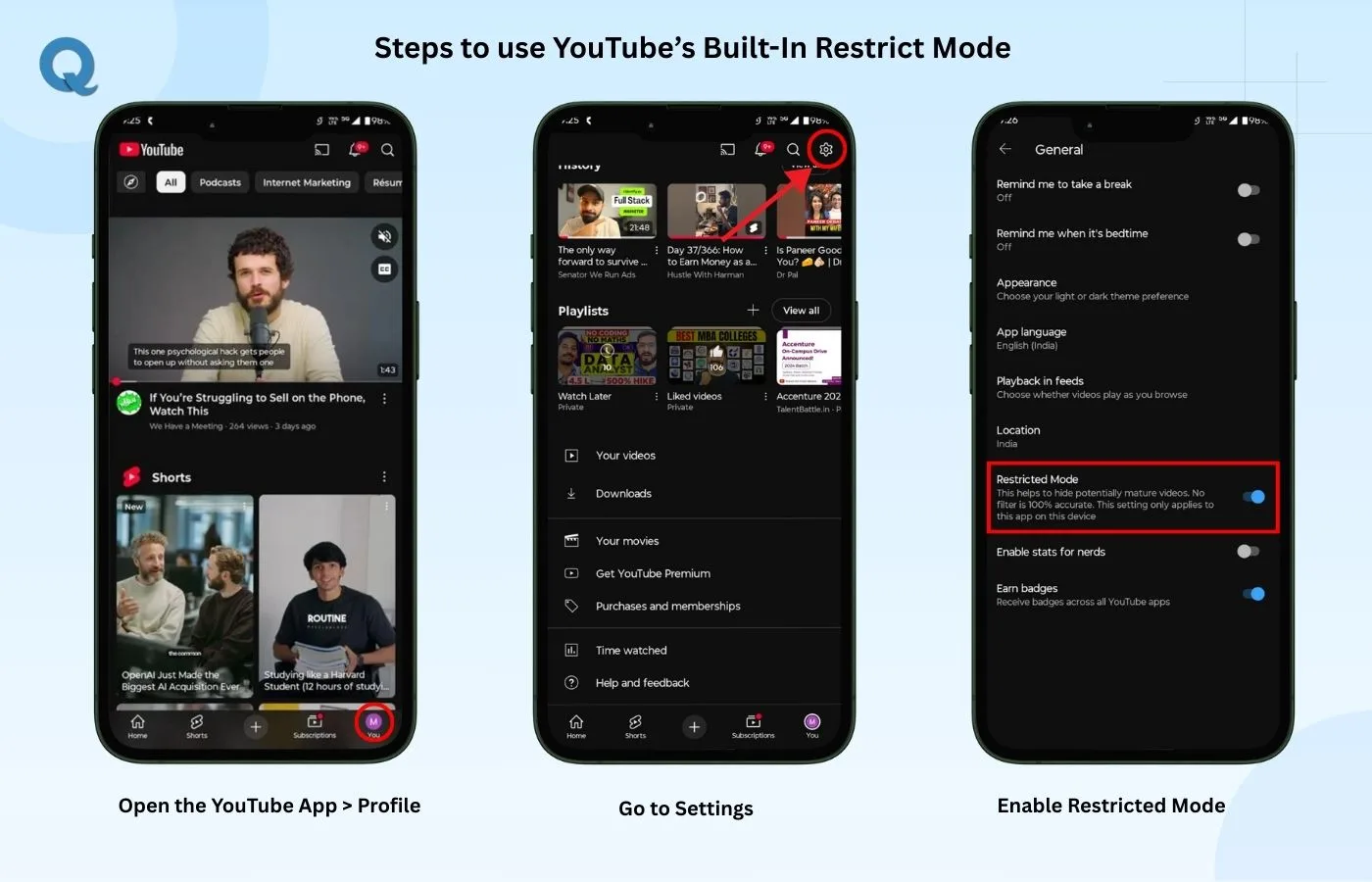
Managing screen time, app usage, and online activity is key to keeping your child safe. Qoli.ai lets you monitor their device use, track locations, and review calls and browser history. To get started, follow the easy setup process:
Creating a YouTube Kids account helps provide your child with a safer, child-friendly space to explore videos. This method lets you personalize the content your child can watch and ensures they are protected from inappropriate material. Follow these steps to create a YouTube Kids account:
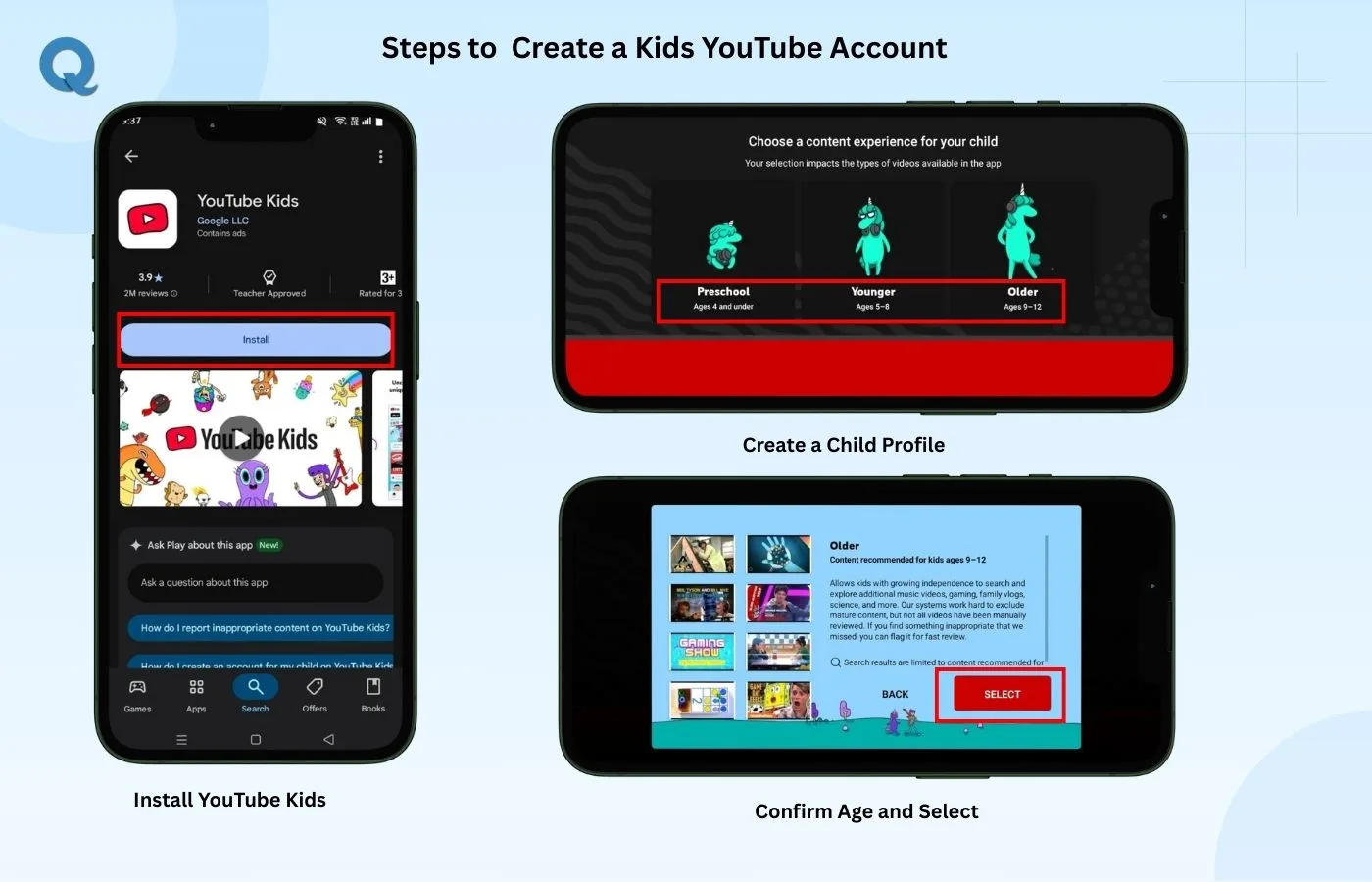
Managing your child's YouTube experience is easy when you set up supervision. This feature lets you control what they watch, ensuring that the content is appropriate for their age. You can set it up on both mobile devices and desktops as follows:
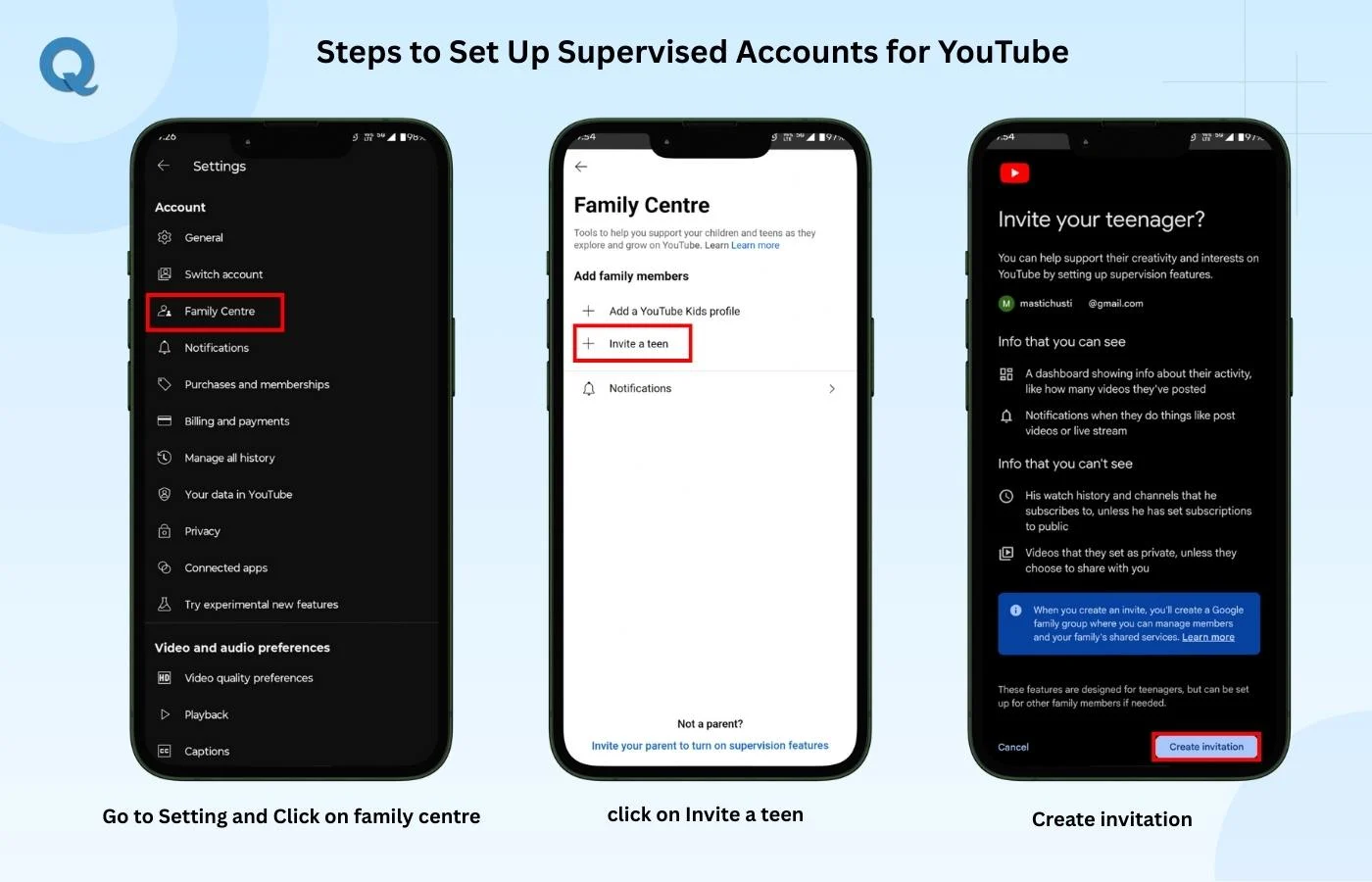
Making YouTube safer for your kids is easier when you enable Safe Search. This feature helps filter out explicit content, so your child only sees appropriate videos.
With the parental control feature in the YouTube app, you can easily make sure your child is watching only safe and age-appropriate content.
It’s important to be aware of YouTube's data and privacy policies, especially when your children are spending time on the platform. With so much personal information being shared online, understanding how YouTube collects and uses data can help you make informed decisions about your child’s safety and privacy.
YouTube collects some information to help your child find videos they like. This includes their name, the videos they watch, and what they search for. It helps YouTube suggest new videos based on what your child has watched before.
To keep your child safe on YouTube, you can use the YouTube child lock. This feature lets you control what your child can see and makes sure they only watch children's videos that are appropriate for them.
YouTube’s privacy policies designed to protect user data while providing a safe experience. It offers parental controls, allowing you to manage your child’s content and ensure they stay safe while using the platform. These controls help you limit the type of content your child can access and monitor their activity. By understanding YouTube’s privacy policies, you can make informed decisions about what’s best for your child’s safety online.
Keeping your child safe on YouTube isn’t just about using controls. It’s also about staying involved in what they watch. Here are some easy tips to help ensure your child has a safe and fun time on YouTube:
Setting up parental control in the YouTube app is an easy way to ensure your child enjoys YouTube safely. By blocking inappropriate content, setting time limits, and customizing what they can watch, you can create a secure space for them to explore. With just a few simple steps, your child can have fun on YouTube, knowing they are watching age-appropriate videos in a safe environment. By taking control of their YouTube experience, you can give your child the freedom to enjoy the platform while maintaining peace of mind.