How Can You Protect Yourself on Social Networking Sites: 12 Must-Know Safety Tips
Protect yourself on social networking sites. Stay safe online! Learn tips to secure your personal information on any social network.
Author: Umar Syed
Protect yourself on social networking sites. Stay safe online! Learn tips to secure your personal information on any social network.
Author: Umar Syed

You probably use social media every day, scrolling through posts, sharing pictures, and chatting with friends. It’s fun, easy, and, honestly, kind of hard to live without now.
But here’s something most people don’t think about: all that sharing can put you at risk if you’re not careful. There are fake accounts, scams, and people out there just waiting to take advantage of what you post.
So, how can you protect yourself on social networking sites without giving up the fun part? That’s what we’re going to talk about here. Simple tips, easy steps, and real things you can do to stay safe while still enjoying your favorite apps.
Let’s get into it.
We all love using social sites to stay in touch, share life updates, or just kill some time. But the truth is, not everything you see online is as harmless as it looks. People often forget that scammers and fake accounts are watching too.
Just recently, people in Michigan were targeted by fake celebrity scams. Scammers pretended to be stars like Snoop Dogg and reached out to fans on popular social platforms, asking for money or pushing fake investments. And some people actually believed it, because when a “celebrity” talks to you, it feels real. In another case, Australians were hit with fake Australia Post messages on social media, saying their package couldn’t be delivered.
And it gets even worse in some parts of the world. In Cambodia, scammers used fake romantic relationships on social media to steal massive amounts of money. One British man lost over £250,000 after being tricked into investing in a fake crypto scheme. These stories aren’t meant to scare you, but they’re a big wake-up call. If you're using a social media site (and who isn't?), knowing how to protect yourself isn’t optional anymore.

You probably think you’re pretty careful online, and honestly, maybe you are. But social media plays a sneaky game. It makes you feel comfortable, relaxed, like you’re just vibing with your friends. That’s exactly how people get caught.
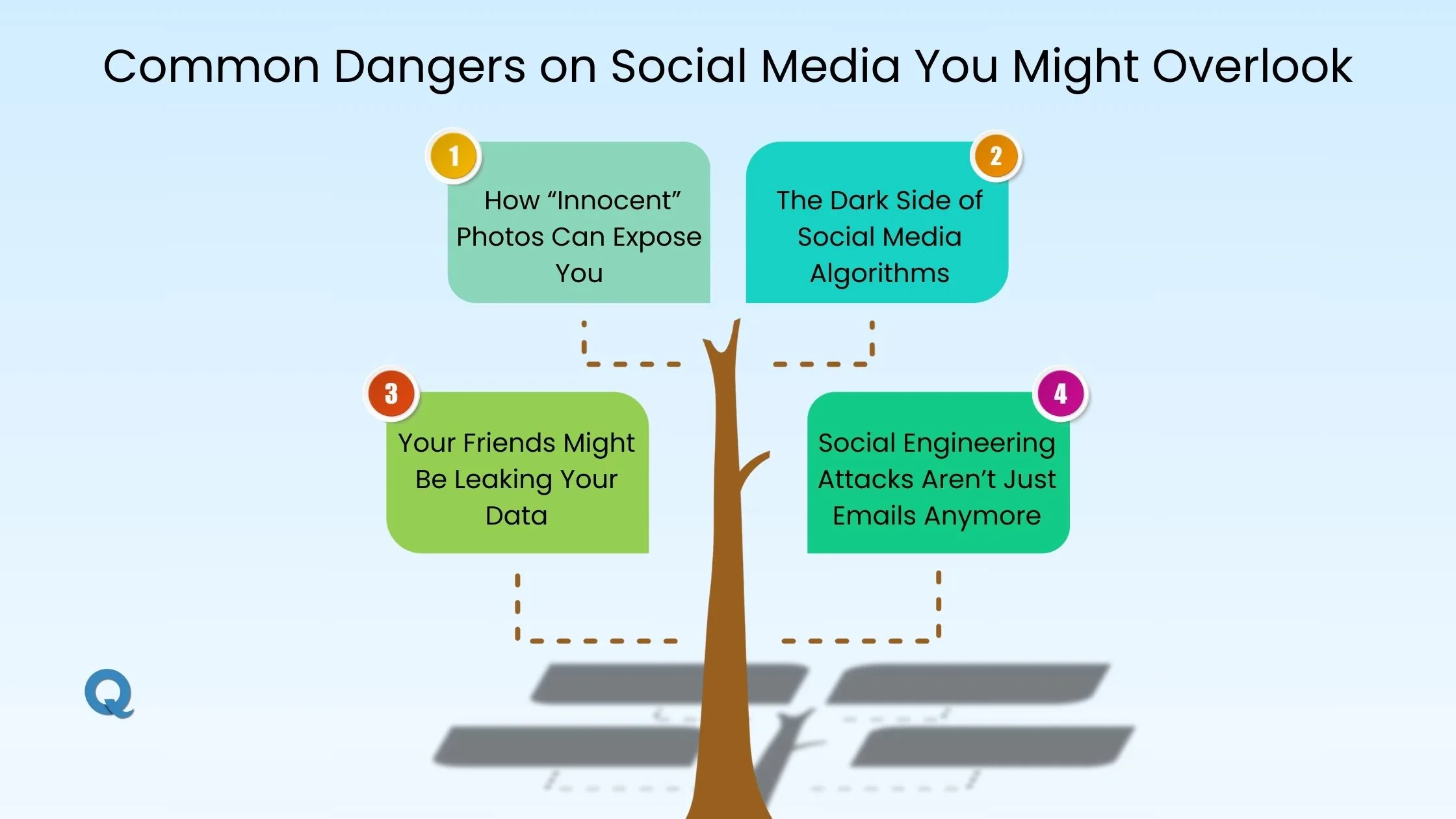
You might post a casual selfie, but did you know those pictures can reveal your exact location? Modern smartphones embed GPS data inside photos, called “metadata.” Even if you don’t tag a place, a savvy scammer can find where you snapped that pic—and track you down. Many people don’t realize this data stays attached unless you strip it out.
Recent reports highlight that AI models, like ChatGPT, can perform "reverse location searches" by analyzing photos without metadata, posing significant privacy risks.
Many social media marketing platforms are now focused on creating the habit of addiction in users; they want you glued to the screen. The algorithms learn what grabs your attention and then feed you more of it, even if it’s unhealthy or misleading. Over time, this can lead to echo chambers where you only see content that manipulates your emotions or opinions, making you vulnerable to scams disguised as “urgent news” or “life-changing tips.”
Security and privacy settings only protect you directly, but what about your friends? If they post pictures of you, tag you in places, or share info about your habits, you’re exposed too. That means even if you’re super cautious, your circle’s careless posts can give strangers a window into your life.
This isn’t just a “what if” situation either. A Chinese startup once scraped data from Facebook and Instagram and leaked info on over 214 million users, even details that wasn’t publicly posted. So even if you’re careful, one careless post from someone in your circle can blow your cover.
Most people think phishing happens via messages, but social media sites have become the new playground for social engineering. Scammers use details they find on your profile (like your pet’s name, favorite band, or hometown) to craft messages that feel personal and trustworthy. It’s much harder to spot because it feels like someone who actually knows you.

If you think that online safety is about not clicking unwanted links, that’s just a glimpse. Honestly, if you really want to stay safe, it’s about how you use the platform every single day. Let’s start simple...
Look, if your password is still your pet’s name or “123456”… you need to wake up.
The most common ways accounts get hacked aren’t even fancy. It’s just people reusing the same weak password on all online accounts. So when one site gets hacked (and they do), the hackers try that same password everywhere and access your personal information.
Just ask the 23 million people whose accounts were exposed in the massive RockYou2021 leak. Their passwords were part of a list that’s now floating around the internet, making it a goldmine for anyone trying to break in.
Also… if the site offers two-factor authentication (2FA), turn it on. Yes, the extra step is annoying. But not as annoying as getting hacked and trying to convince Meta to give your account back.
You know that feature where you try to log in and it texts you a code?
Yeah, that’s 2FA, and it’s one of the easiest ways to keep hackers out, even if they somehow get your password.
Passwords can leak. It happens all the time through data breaches, fake login pages, or you accidentally typing it on the wrong site (don’t act like it’s never happened).
2FA adds an extra layer of security for your accounts and keeps them secure and private.
So even if someone steals your password, they’d still need access to your phone, email, or authenticator app to actually break in. Without that, they’re stuck, and you are safe.
Every social platform does it a little differently, but here’s the usual path:
Many social media sites make it easy to overshare without even realizing it.
One post about your weekend plans, another about your dog’s name, a birthday countdown, and that's it, you’ve given strangers all the puzzle pieces they need.
In fact, the FBI has warned that oversharing personal details on platforms can make users prime cybercriminal targets for identity theft and fraud.
So yeah, it’s cool to be yourself online. Think twice before posting, and just don’t hand out your whole life story.
Your address or anything that gives away where you live
Cyberstalkers, scammers, and even AI bots use your info to:
So next time you're about to post something personal, ask yourself: “Would I tell this to a total stranger in real life?” If not, maybe don’t tell the internet either.
If you’ve never touched your privacy settings… You're basically leaving your door open and hoping phishing attacks don’t happen.
Most social platforms' security settings are basically public, meaning anyone can access your social info like:
Here’s what to do:
It sounds simple, but a lot of social media users still fall for this: accepting a friend request or follow just because “they looked okay.”
Listen, if you don’t know them, don’t add them. That’s it.
People create fake profiles all the time. Some are just trolls. Others are trying to scam you, stalk you, or dig into your life without you noticing. You’d be surprised how easy it is for someone to gather your account information just by following you and watching what you post.
If something about their profile feels off, trust your gut. Don’t overthink it. Just hit “delete” or “block” and keep moving. If you are still having doubts, you can image search that particular profile to see if they are real or a fake one.
If someone random DMs you saying, “Check this out, you won’t believe it…” with a suspicious link, don’t even think about it. Just delete it.
Phishing attacks are actually sneaky. Some look like your bank, a giveaway, or even a friend. Others pretend you’ve violated some policy and need to “click here” to fix it. And once you do? They’ve got your login, your info, maybe even your whole account.
We all assume DMs are private, but they’re really not as safe as they seem.
You might feel okay dropping your number, email, or even an address in a quick message. But here’s the problem: DMs can be hacked, screenshotted, or leaked. And once you post your personal information online, there’s no taking it back.
Think of DMs like whispering in a crowded room. Sure, most people won’t hear it, but someone always could hear it. And if the other person’s account gets hacked? Your “private information” could fall into the wrong hands, right?
Even big influencers and verified accounts get hacked.
Using a friend’s laptop? A school computer? Maybe the one at work? Please log out. It takes two seconds and can save you from a whole lot of trouble.
If you stay logged in on a shared device, the next person who uses it could see your messages, post something unnecessary from your account, or even change your password and lock you out. It doesn’t matter if you "trust" them. Mistakes happen. People get curious.
Sometimes browsers save logins without you realizing it. Or worse, someone could install something in the background to keep tracking you.
Did you know some apps you connect to your social accounts can sneakily grab your info or post on your behalf? Yeah, it happens — and this risk applies to tools you use for things like email warm up as well.
Go into your social media safety settings and find the option called “Apps and Websites” or “Connected Apps.” Look through the list and ask yourself:
If the answer is no, remove it instantly. Disconnecting apps is quick and can stop a lot of trouble before it starts.
When you try a new app, don’t just hit “Allow” on every permission it asks for. Think about the security measures and ask yourself:
When you spot someone acting weird or sending messages that feel too good to be true, don’t just scroll past. Take a minute to block and report them. It’s one of the easiest ways to keep yourself and everyone else safer online.
Most social networks have simple buttons to report profiles, posts, or messages that look fake, spammy, or harmful. When you report, the platform checks it out and can remove or restrict that account if it breaks the rules.
You don’t have to explain yourself or get involved. Just click and move on.
Blocking stops that person from contacting you again. Reporting helps the platform catch scammers, trolls, and hackers faster, protecting others who might not spot the danger right away.
So even if the account didn’t bother you much, your report can stop someone else from getting hurt.
It might sound boring, but keeping your apps and software up to date is one of the easiest ways to protect yourself on social networking sites. Using Media Monitoring can further enhance your safety by spotting potential online threats early.
Why? Because updates often include fixes for safety and security patches that hackers love to exploit. When you skip updates, you’re basically inviting trouble.
So, whether it’s your phone’s operating system, your favorite social app, or even your browser, don’t ignore those update notifications. Turn on automatic updates if you can, and you’ll worry less about getting hacked or caught by new phishing scams.
The internet keeps changing, and so do the tricks scammers use. That’s why staying up-to-date on new scams and risks is super important if you want to protect yourself on social networking sites.
Make it a habit to follow trusted cybersecurity blogs or social media accounts that share easy-to-understand tips and warnings related to security awareness.
Good social media management ensures that the content you follow is reliable and keeps you updated without overwhelming you with noise.
The more you know, the less likely you are to fall for new scams or get caught off guard. Staying informed is like having your own personal bodyguard for your online life.
Look, kids love social media. And you want them to enjoy it but also want to keep children safe online, right? The problem is, you can’t be staring over their shoulder 24/7. That’s where Qoli.ai comes in.
Qoli.ai helps protect children by catching things that don’t look right, like strange contacts, messages, location details, or risky behavior, before they become a problem. It’s not about controlling every move but about giving you the right info at the right time.
This way, you can focus on talking with your kids about staying safe, not stressing about what they’re doing online. Qoli.ai keeps things simple and smart for your family.
Look, if you really want to protect yourself on social networking sites, it’s all about the little things you do every day.
The internet’s always changing, but you don’t have to stress. Just keep an eye out for the sneaky stuff, update your habits, and don’t make it easy for hackers or scammers to access your private information.
Start with small steps now to protect yourself on social networking sites; trust me, it makes a world of difference. You’ll be able to enjoy social media without all that worry hanging over you.
Last chance! Get 30% off all Qoli features before this limited-time deal disappears forever.
Truecaller is an amazing app for call management and spam prevention, it also requires sharing of your entire contact list and all the phone calls you have ever made (and will make). This might make you think twice about using the app if privacy matters to you because of what data the app can access. But if you need a tool to actively identify callers, block unwanted numbers, and access built-in search features, then Truecaller is the safest and best option. At the end of the day, you have to weigh your privacy against how useful the app is and find a happy medium for yourself.